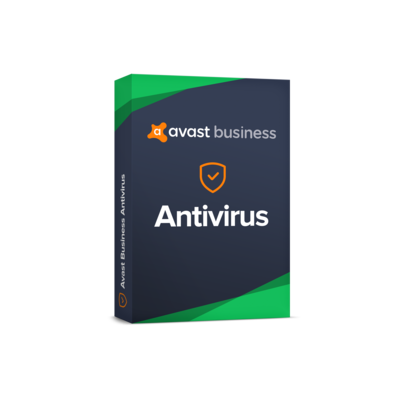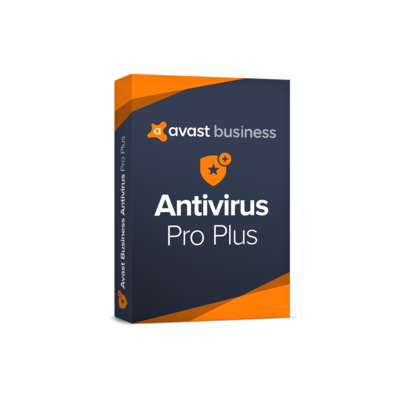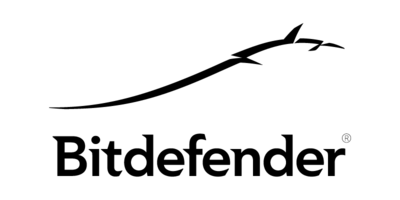- Access Scanning Document Services, LLC
- Scan & Print
- Cloud Storage
Find out how Cloud Storage can help your file atomation.
Cloud Storage helps distributing and securely save your digital files.
Why store your files on-line?
Cloud can be used for a variety of situations to automate file storage and sharing, some clouds offer embed applications that make it a power option over physical storage.
Increase in searchability
Save time
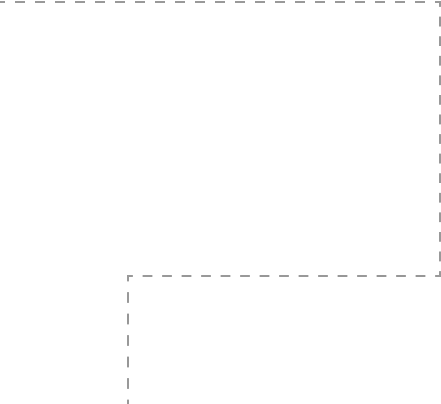
Storage
Reliability
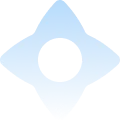
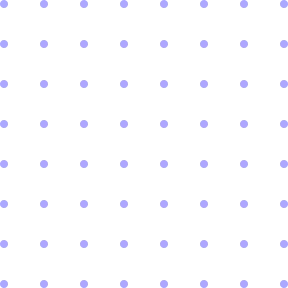
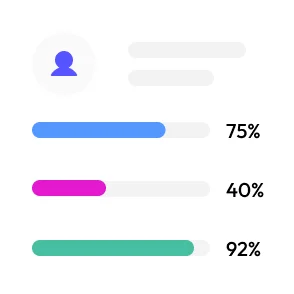
Benefits of Cloud Storage
Benefits vary by business environment
Search Faster
Find word, numbers or phrases in a file without scrolling every page.
Share easy
Share files on-line can be a fast process. With security messuares for piece of mind.
Edit file
Make changes to file, such as: remove and add text and modify it as you need it.
Dynamic Syncing
Collaborate with others in multiple computers and smartphones. Share and receive files and have them saved for everyone to review.
Unified Platform
A platform designed to help you process your projects faster with simultaneous collaboration. Work done in one place.
Security
Safety is a plus when sharing and storing your precious files. Multi-factor log, password protected links and more…
Visit our Software Store
Avast CloudCare Antivirus
1 user
Delivery: Delivered by e-mail from manufacturer
[tab name='Description']
Product Description:
You decide weather you want to manage all your computers from you dashboard:
Partner Managed - Partner will perform management duties of Avast Business CloudCare.
Self Managed - A self-managed customer who will perform all management of Avast Business CloudCare.
CloudCare seamlessly integrates with Avast Business Antivirus Pro Plus for easy antivirus deployment and policy configuration, and enhanced security. With Avast Business Antivirus Pro Plus, customers receive the most comprehensive device, data, and employee protection. Our hundreds of millions of active users provide a continual stream of data that helps us quickly identify and destroy any threat and predict future ones. Day and night, across the globe, our immense cloud-based machine-learning engine is evolving and learning, making our solutions smarter, faster, and more powerful than ever. Ranked highest among the endpoint protection solutions by AV-Comparatives and AV-Test.org.
[tab name='Features']
|
Dashboard View the level of protection on all managed devices from a single dashboard and take immediate action when issues arise. Configuration Easily apply standard or customized service plans to workstations and servers for enhanced control. Site-wide Protection |
Reports Generate easy-to-read, detailed activity reports with the click of a button that demonstrate compliance and the level of protection you are providing Online Safety Keep businesses protected from online threats with a variety of data, device, and identity protection features. Advanced Analytics |
| File Shield Scans files on devices to ensure they are malware-free. Web Shield Checks URLs to ensure a website is safe before a connection is made. Email Shield Inspects incoming and outgoing emails for malicious content. Behavior Shield Looks for suspicious behavior in programs installed on devices that may indicate malicious code. CyberCapture Detects and analyzes suspicious files in a safe, virtual environment. Firewall Monitors all network traffic between PCs and the outside world to prevent unauthorized communication. Antispam Keeps dangerous phishing emails and annoying spam from cluttering and compromising inboxes. SmartScan Scans for malware, outdated software, unsafe settings, and suspicious add-ons. Sandbox Lets users run applications, download files, and visit websites in a virtual environment that is isolated from the computer. Wi-Fi Inspector Scans networks for vulnerabilities, checks network, device, and router settings, and identifies threats. Real Site Protects against DNS hijacking to ensure the correct website is displayed. |
Rescue Disk Boots up a PC that’s been infected with malware from a USB that contains a clean version of the system. Security Browser Extension Scans sites for authenticity and blocks malicious ads. Software Updater* Keeps commonly used third-party software up to date to eliminate potential security exploits. Data Shredder Overwrites files multiple times to make them irretrievable. Exchange Server Protection Scans emails at the Exchange server level to stop potential threats. SharePoint Server Protection Checks all files uploaded onto shared storage to ensure malware cannot compromise data. Passwords Secures employees’ login details with a master password. SecureLine VPN Connects you to any website securely through Avast Business’ VPN servers. Browser Cleanup Checks browsers for add-ons with poor reputation and removes cookies that contain personal information. Webcam Shield Prevents applications and malware from accessing the webcam without consent. |
*Only available with standalone Product.
[tab name='Technical Specs']
MINIMUM SYSTEM REQUIREMENTS
|
Supported Operating Systems |
Minimum & Recommended |
[tab name='Misc Info']
Disclaimer: Information may not be accurate or may change at any time. Access Scanning is just a re-seller, manufacturer owns rights and trademarks of software. Description was provided by manufacturer.
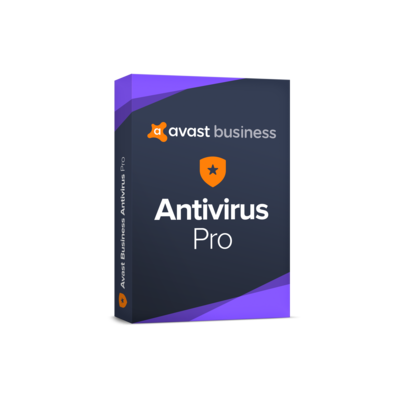


Try & Purchase Cloud Services
Storing your data in the cloud lets your IT departments transform at least 3 areas:
- Total Cost of Ownership. With cloud storage, you do not need to purchase hardware, storage to provision, or capital being used for “someday” scenarios. Add or remove capacity on demand, quickly change performance and retention characteristics, and only pay for storage that you actually use.
- Time to Deployment. When development teams are ready to execute, infrastructure should never slow them down. Cloud storage allows IT to quickly deliver the exact amount of storage needed, right when it’s needed. This allows IT to focus on solving complex application problems instead of having to manage storage systems.
- Information Management. Centralizing storage in the cloud creates a huge leverage point for new use cases. By using cloud storage lifecycle management policies, you can perform powerful information management tasks including automated tiering or locking down data in support of compliance requirements. Share files with secure passcode for extra security.






HOW WE DO
A Leader in Document Digitizing !
A privately family owned business located in Encino, CA. All work is supervised by the owners, leaving zero margin of errors by using innovative and highly secure equipment that delivers quality and accuracy. Working with a wide range of hard copy documents Access Scanning offers expert integration and utilization of information management systems. Our proven solutions are designed to provide clients with high quality, efficiency and accuracy; ensuring customer satisfaction. Learn more about us here…..
450 + Satisfied Customers
Javier was a pleasure to work with. Super quick response to my quote request. Service was speedy and very affordable. A real gem of a company! Read More
I talked to Javier a month ago before I head back to the US and clean up my old house with a box of important documents (Tax, legal, certificates etc.) and... Read More
This place is great. Nice building, they also offer Notary services, quiet, quick and professional. I got my documents scanned right away and they were so accommodating because I did not have an appointment. And had I known they offer notary services I would've gotten that done there too and then done the scan. One stop shopping. I paid a low price I was there for a short amount of time and I really like the people that work there. Go for it!
Read MoreWe have been using Access Scanning at our law firm for our daily mail scanning about a year now and we are very pleased with their services. We receive thousands of documents a week and their turnaround time is quick and efficient. Javier and Lia are excellent at communicating any issues and working to resolve them with you. Since using their services our document processing time has decreased significantly allowing us more time to focus on our clients and resolve their cases quickly. I would recommend their services.
Read MoreGreat customer service and reliability. Aside form document scanning services they also offer computer software at reasonable price. Highly recommend!
Read MoreThis place is great. Nice building, they also offer Notary services, quiet, quick and professional. I got my documents scanned right away and they were so... Read More
I talked to Javier a month ago before I head back to the US and clean up my old house with a box of important documents (Tax, legal, certificates etc.) and valuables pictures that I can’t bring back to Asia and
Read More
because Javier has been very responsive to my request. I even trusted them enough to mail the box over before I flew out in a rush. I felt very secure to mail to them to take care the rest of it, everything turned out perfectly high quality in a very reasonable price Javier quoted to me. I am highly recommend this scanning service to anyone who needs to clean out their office piling up with papers and documents.I had a bunch of old CDs stuffed inside a box in my closet. Javier was able to go through all the clutter and convert them to mp3 files. Very professional. Highly recommend!
Read More
Write a review
Get IT Consulting Services
Eliminate the pain points in your IT operations by using our decade-long expertise.