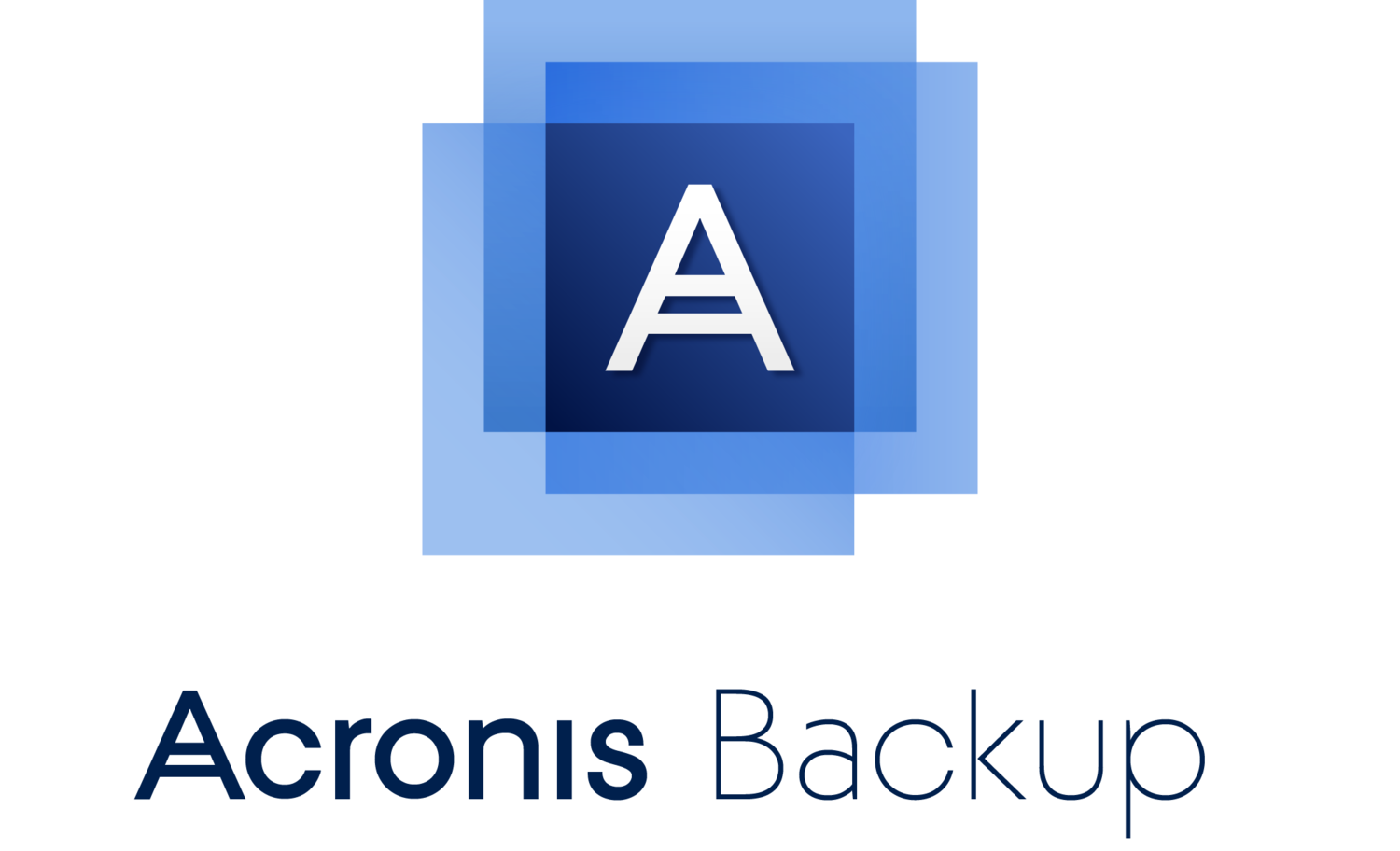Access Scanning is Confidential, HIPAA & Family Owned
Document Scanning is the process of converting physical documents into digital images that you can store electronically. Document Scanning Services provide efficient ways to manage your records. This means you can access your documents from anywhere with an internet connection, and you can kiss those pesky paper cuts goodbye.
- Best Services
- Best Results


Who we help
Legal / Medical / Entertainment / Manufacturing / Insurance / Transportation / Real State /Banking / many more!
Formats Available:
PDF/OCR (single and multi-page), PDF/A, TIFF (Single and Multi-page), JPEG.
DPI (Resolution):
- 200 DPI to 400 DPI for paper documents
- 300 DPI or higher for pictures
Load Files:
(Scanning Reports) ASCII, Comma Delimited CSV (Excel File), XML, TXT Files upon request
How it can help
Benefits of digitizing!
Access Anywhere
Take them with you. Once scanned, digitals files can be transport in a flash drive, external hard drive and/or cloud.
Edit & Make extra copies!
Save them in multiple places with one click. Copy and paste! Edit files when needed without re-printing.
Protect your documents
Accidents can happen, get prepared by making a digital copy of your documents, pictures, videos or related items.
Recycle for future use!
Paper can be recycle and re-use, instead cutting trees, paper can be re-made. Big help for the environment.
What is Document Scanning?
Document scanning is a process that converts ordinary paper documents into useful and accessible digital files.
Converting physical documents into digital files not only saves physical space, but also eliminates the risk of losing important records due to mishandling.
Paper documents are not only cumbersome and space-consuming, but they can also be easily damaged or lost, resulting in the permanent loss of important records and information.
Instead of spending valuable time searching through stacks of paper, digitized documents can be easily searched and retrieved with a simple keyword search.
Paper documents create a barrier to productivity, accessibility, and profitability for any organization due to their inefficient nature.
This is where Professional document scanning services come into play, as they provide a safe and secure way to convert physical documents into digital files that can be easily managed and protected.
Moreover, physical documents are often difficult to organize and locate when needed, leading to wasted time and decreased efficiency.
With Professional document scanning services, organizations can take advantage of advanced security measures like encryption and password protection to ensure that sensitive information is not compromised.
Paper Secure Document Scanning Services in Manhattan Beach inherently are hard to manage, secure, and protect
Converting these same documents into electronic documents solves these issues and provides costs saving by integrating these images into routine business practices.
Once in the form of an image information is entered that describes it for filing it. Once documents are digitized, they can be easily shared between team members and accessed from anywhere with an internet connection. Furthermore, digitized documents are much easier to store and access, as they can be securely stored on digital servers and accessed remotely by authorized personnel. OCR and ICR technologies allow for even greater efficiency by enabling documents to be automatically processed, sorted, and analyzed.
With these converted images special processes also can be applied to read, manipulate, and interpret them through the use of OCR (optical character recognition ) and ICR ( intelligent character recognition) technologies.
OCR technology can recognize printed or written text on a document and convert it into searchable and editable content, while ICR technology can recognize and interpret handwriting.
In addition to enhancing accessibility and security, OCR and ICR technologies can also improve the accuracy and speed of data processing and analysis, thereby further streamlining business operations.
This means that instead of spending hours manually typing up data from paper forms, it can be quickly and accurately extracted using these technologies.
These technologies transform the image into text and data that can be read for retrieval or sharing.
Manage your files digitally. Help the environment by recycling content for future use. Save space and store in your computer, the cloud or both.
Our priority is to securely digitize your files and keep content private. Professional Document Scanning Services are scanned using equipment without internet connection and stored in server without internet connection. All employees including the owners are HIPAA certified + other security agreement forms.
- Increased data security with:
- Passwords
- Backups or Firewalls
- Increased information accessibility
- Quicker collaboration and retrieval times
- Information and data continuity
View and edit digital files in mobile or desktop device. Share them as necessary (no need to print).
It is clear we need the environment to be clean in order to have healthy & happy future. At Access Scanning believe that making small changes today, can dramatically improve our chances of having a better future.
Access Scanning holds the LA Green Business Certification and is committed to help it in everyway possible, from using recycle material, electric vehicles to recycling unwanted content.
![Document Scanning 3 {"type":"elementor","siteurl":"https://accessscanning.com/wp-json/","elements":[{"id":"7d4ce66","elType":"widget","isInner":false,"isLocked":false,"settings":{"image":{"url":"https://accessscanning.com/newsite/wp-content/uploads/2022/12/document-scanning-services-1-1.webp","id":1992,"alt":"","source":"library"},"image_size":"uicore-medium","align":"center","ep_widget_cf_colors":"#D30C5C, #0EBCDC, #EAED41, #ED5A78, #DF33DF","ep_notation_list":[{"_id":"59cc92d","ep_notation_bracket_on":"left,right","ep_notation_select_type":"widget","ep_notation_custom_selector":"","ep_notation_type":"underline","ep_notation_color":"","ep_notation_anim_duration":{"unit":"px","size":800,"sizes":[]},"ep_notation_stroke_width":{"unit":"px","size":1,"sizes":[]},"ep_notation_waypoint_offset":""}],"ep_sound_effects_element_selector":"my-header","element_pack_widget_tooltip_text":"This is Tooltip","ep_parallax_effects_transition_for":"all","ep_parallax_effects_transition_duration":"100","ep_parallax_effects_transition_easing":"linear","element_pack_widget_effect_transition_duration":"300","element_pack_widget_effect_transition_easing":"ease-out","_margin_mobile":{"unit":"px","top":"-36","right":"0","bottom":"0","left":"0","isLinked":false},"image_custom_dimension":{"width":"","height":""},"align_tablet":"","align_mobile":"","caption_source":"none","caption":"","link_to":"none","link":{"url":"","is_external":"","nofollow":"","custom_attributes":""},"open_lightbox":"default","view":"traditional","width":{"unit":"%","size":"","sizes":[]},"width_tablet":{"unit":"%","size":"","sizes":[]},"width_mobile":{"unit":"%","size":"","sizes":[]},"space":{"unit":"%","size":"","sizes":[]},"space_tablet":{"unit":"%","size":"","sizes":[]},"space_mobile":{"unit":"%","size":"","sizes":[]},"height":{"unit":"px","size":"","sizes":[]},"height_tablet":{"unit":"px","size":"","sizes":[]},"height_mobile":{"unit":"px","size":"","sizes":[]},"object-fit":"","object-fit_tablet":"","object-fit_mobile":"","opacity":{"unit":"px","size":"","sizes":[]},"css_filters_css_filter":"","css_filters_blur":{"unit":"px","size":0,"sizes":[]},"css_filters_brightness":{"unit":"px","size":100,"sizes":[]},"css_filters_contrast":{"unit":"px","size":100,"sizes":[]},"css_filters_saturate":{"unit":"px","size":100,"sizes":[]},"css_filters_hue":{"unit":"px","size":0,"sizes":[]},"opacity_hover":{"unit":"px","size":"","sizes":[]},"css_filters_hover_css_filter":"","css_filters_hover_blur":{"unit":"px","size":0,"sizes":[]},"css_filters_hover_brightness":{"unit":"px","size":100,"sizes":[]},"css_filters_hover_contrast":{"unit":"px","size":100,"sizes":[]},"css_filters_hover_saturate":{"unit":"px","size":100,"sizes":[]},"css_filters_hover_hue":{"unit":"px","size":0,"sizes":[]},"background_hover_transition":{"unit":"px","size":"","sizes":[]},"hover_animation":"","image_border_border":"","image_border_width":{"unit":"px","top":"","right":"","bottom":"","left":"","isLinked":true},"image_border_width_tablet":{"unit":"px","top":"","right":"","bottom":"","left":"","isLinked":true},"image_border_width_mobile":{"unit":"px","top":"","right":"","bottom":"","left":"","isLinked":true},"image_border_color":"","image_border_radius":{"unit":"px","top":"","right":"","bottom":"","left":"","isLinked":true},"image_border_radius_tablet":{"unit":"px","top":"","right":"","bottom":"","left":"","isLinked":true},"image_border_radius_mobile":{"unit":"px","top":"","right":"","bottom":"","left":"","isLinked":true},"image_box_shadow_box_shadow_type":"","image_box_shadow_box_shadow":{"horizontal":0,"vertical":0,"blur":10,"spread":0,"color":"rgba(0,0,0,0.5)"},"caption_align":"","caption_align_tablet":"","caption_align_mobile":"","text_color":"","caption_background_color":"","caption_typography_typography":"","caption_typography_font_family":"","caption_typography_font_size":{"unit":"px","size":"","sizes":[]},"caption_typography_font_size_tablet":{"unit":"px","size":"","sizes":[]},"caption_typography_font_size_mobile":{"unit":"px","size":"","sizes":[]},"caption_typography_font_weight":"","caption_typography_text_transform":"","caption_typography_font_style":"","caption_typography_text_decoration":"","caption_typography_line_height":{"unit":"px","size":"","sizes":[]},"caption_typography_line_height_tablet":{"unit":"em","size":"","sizes":[]},"caption_typography_line_height_mobile":{"unit":"em","size":"","sizes":[]},"caption_typography_letter_spacing":{"unit":"px","size":"","sizes":[]},"caption_typography_letter_spacing_tablet":{"unit":"px","size":"","sizes":[]},"caption_typography_letter_spacing_mobile":{"unit":"px","size":"","sizes":[]},"caption_typography_word_spacing":{"unit":"px","size":"","sizes":[]},"caption_typography_word_spacing_tablet":{"unit":"em","size":"","sizes":[]},"caption_typography_word_spacing_mobile":{"unit":"em","size":"","sizes":[]},"caption_text_shadow_text_shadow_type":"","caption_text_shadow_text_shadow":{"horizontal":0,"vertical":0,"blur":10,"color":"rgba(0,0,0,0.3)"},"caption_space":{"unit":"px","size":"","sizes":[]},"caption_space_tablet":{"unit":"px","size":"","sizes":[]},"caption_space_mobile":{"unit":"px","size":"","sizes":[]},"_title":"","_margin":{"unit":"px","top":"","right":"","bottom":"","left":"","isLinked":true},"_margin_tablet":{"unit":"px","top":"","right":"","bottom":"","left":"","isLinked":true},"_padding":{"unit":"px","top":"","right":"","bottom":"","left":"","isLinked":true},"_padding_tablet":{"unit":"px","top":"","right":"","bottom":"","left":"","isLinked":true},"_padding_mobile":{"unit":"px","top":"","right":"","bottom":"","left":"","isLinked":true},"_element_width":"","_element_width_tablet":"","_element_width_mobile":"","_element_custom_width":{"unit":"%","size":"","sizes":[]},"_element_custom_width_tablet":{"unit":"px","size":"","sizes":[]},"_element_custom_width_mobile":{"unit":"px","size":"","sizes":[]},"_element_vertical_align":"","_element_vertical_align_tablet":"","_element_vertical_align_mobile":"","_position":"","_offset_orientation_h":"start","_offset_x":{"unit":"px","size":"0","sizes":[]},"_offset_x_tablet":{"unit":"px","size":"","sizes":[]},"_offset_x_mobile":{"unit":"px","size":"","sizes":[]},"_offset_x_end":{"unit":"px","size":"0","sizes":[]},"_offset_x_end_tablet":{"unit":"px","size":"","sizes":[]},"_offset_x_end_mobile":{"unit":"px","size":"","sizes":[]},"_offset_orientation_v":"start","_offset_y":{"unit":"px","size":"0","sizes":[]},"_offset_y_tablet":{"unit":"px","size":"","sizes":[]},"_offset_y_mobile":{"unit":"px","size":"","sizes":[]},"_offset_y_end":{"unit":"px","size":"0","sizes":[]},"_offset_y_end_tablet":{"unit":"px","size":"","sizes":[]},"_offset_y_end_mobile":{"unit":"px","size":"","sizes":[]},"_z_index":"","_z_index_tablet":"","_z_index_mobile":"","_element_id":"","_css_classes":"","ep_widget_cf_confetti":"","ep_widget_cf_type":"basic","ep_widget_cf_fireworks_duration":{"unit":"px","size":"","sizes":[]},"ep_widget_cf_anim_infinite":"","ep_widget_cf_particle_count":{"unit":"px","size":"","sizes":[]},"ep_widget_cf_start_velocity":{"unit":"px","size":"","sizes":[]},"ep_widget_cf_spread":{"unit":"px","size":"","sizes":[]},"ep_widget_cf_angle":{"unit":"px","size":"","sizes":[]},"ep_widget_cf_shapes":"","ep_widget_cf_origin":"","ep_widget_cf_origin_x":{"unit":"px","size":"","sizes":[]},"ep_widget_cf_origin_y":{"unit":"px","size":"","sizes":[]},"ep_widget_cf_trigger_type":"load","ep_widget_cf_trigger_selector":"","ep_widget_cf_trigger_delay":{"unit":"px","size":3000,"sizes":[]},"ep_widget_cf_z_index":"","element_pack_cursor_effects_show":"","element_pack_cursor_effects_source":"default","element_pack_cursor_effects_image_src":{"url":"https://accessscanning.com/wp-content/plugins/elementor/assets/images/placeholder.png","id":"","size":""},"element_pack_cursor_effects_icons":{"value":"fas fa-laugh-wink","library":"fa-solid"},"element_pack_cursor_effects_style":"ep-cursor-style-1","element_pack_cursor_effects_text_label":"","element_pack_cursor_effects_speed":{"unit":"px","size":0.075,"sizes":[]},"element_pack_cursor_effects_disable_default_cursor":"","element_pack_cursor_effects_primary_color":"","element_pack_cursor_effects_primary_size":{"unit":"px","size":"","sizes":[]},"element_pack_cursor_effects_primary_size_tablet":{"unit":"px","size":"","sizes":[]},"element_pack_cursor_effects_primary_size_mobile":{"unit":"px","size":"","sizes":[]},"element_pack_cursor_effects_secondary_color":"","element_pack_cursor_effects_secondary_size":{"unit":"px","size":"","sizes":[]},"element_pack_cursor_effects_secondary_size_tablet":{"unit":"px","size":"","sizes":[]},"element_pack_cursor_effects_secondary_size_mobile":{"unit":"px","size":"","sizes":[]},"element_pack_cursor_effects_text_color":"","element_pack_cursor_effects_text_background_background":"","element_pack_cursor_effects_text_background_color":"","element_pack_cursor_effects_text_background_color_stop":{"unit":"%","size":0,"sizes":[]},"element_pack_cursor_effects_text_background_color_b":"#f2295b","element_pack_cursor_effects_text_background_color_b_stop":{"unit":"%","size":100,"sizes":[]},"element_pack_cursor_effects_text_background_gradient_type":"linear","element_pack_cursor_effects_text_background_gradient_angle":{"unit":"deg","size":180,"sizes":[]},"element_pack_cursor_effects_text_background_gradient_position":"center center","element_pack_cursor_effects_text_background_image":{"url":"","id":"","size":""},"element_pack_cursor_effects_text_background_image_tablet":{"url":"","id":"","size":""},"element_pack_cursor_effects_text_background_image_mobile":{"url":"","id":"","size":""},"element_pack_cursor_effects_text_background_position":"","element_pack_cursor_effects_text_background_position_tablet":"","element_pack_cursor_effects_text_background_position_mobile":"","element_pack_cursor_effects_text_background_xpos":{"unit":"px","size":0,"sizes":[]},"element_pack_cursor_effects_text_background_xpos_tablet":{"unit":"px","size":0,"sizes":[]},"element_pack_cursor_effects_text_background_xpos_mobile":{"unit":"px","size":0,"sizes":[]},"element_pack_cursor_effects_text_background_ypos":{"unit":"px","size":0,"sizes":[]},"element_pack_cursor_effects_text_background_ypos_tablet":{"unit":"px","size":0,"sizes":[]},"element_pack_cursor_effects_text_background_ypos_mobile":{"unit":"px","size":0,"sizes":[]},"element_pack_cursor_effects_text_background_attachment":"","element_pack_cursor_effects_text_background_repeat":"","element_pack_cursor_effects_text_background_repeat_tablet":"","element_pack_cursor_effects_text_background_repeat_mobile":"","element_pack_cursor_effects_text_background_size":"","element_pack_cursor_effects_text_background_size_tablet":"","element_pack_cursor_effects_text_background_size_mobile":"","element_pack_cursor_effects_text_background_bg_width":{"unit":"%","size":100,"sizes":[]},"element_pack_cursor_effects_text_background_bg_width_tablet":{"unit":"px","size":"","sizes":[]},"element_pack_cursor_effects_text_background_bg_width_mobile":{"unit":"px","size":"","sizes":[]},"element_pack_cursor_effects_text_background_video_link":"","element_pack_cursor_effects_text_background_video_start":"","element_pack_cursor_effects_text_background_video_end":"","element_pack_cursor_effects_text_background_play_once":"","element_pack_cursor_effects_text_background_play_on_mobile":"","element_pack_cursor_effects_text_background_privacy_mode":"","element_pack_cursor_effects_text_background_video_fallback":{"url":"","id":"","size":""},"element_pack_cursor_effects_text_background_slideshow_gallery":[],"element_pack_cursor_effects_text_background_slideshow_loop":"yes","element_pack_cursor_effects_text_background_slideshow_slide_duration":5000,"element_pack_cursor_effects_text_background_slideshow_slide_transition":"fade","element_pack_cursor_effects_text_background_slideshow_transition_duration":500,"element_pack_cursor_effects_text_background_slideshow_background_size":"","element_pack_cursor_effects_text_background_slideshow_background_size_tablet":"","element_pack_cursor_effects_text_background_slideshow_background_size_mobile":"","element_pack_cursor_effects_text_background_slideshow_background_position":"","element_pack_cursor_effects_text_background_slideshow_background_position_tablet":"","element_pack_cursor_effects_text_background_slideshow_background_position_mobile":"","element_pack_cursor_effects_text_background_slideshow_lazyload":"","element_pack_cursor_effects_text_background_slideshow_ken_burns":"","element_pack_cursor_effects_text_background_slideshow_ken_burns_zoom_direction":"in","element_pack_cursor_effects_text_padding":{"unit":"px","top":"","right":"","bottom":"","left":"","isLinked":true},"element_pack_cursor_effects_text_padding_tablet":{"unit":"px","top":"","right":"","bottom":"","left":"","isLinked":true},"element_pack_cursor_effects_text_padding_mobile":{"unit":"px","top":"","right":"","bottom":"","left":"","isLinked":true},"element_pack_cursor_effects_text_border_border":"","element_pack_cursor_effects_text_border_width":{"unit":"px","top":"","right":"","bottom":"","left":"","isLinked":true},"element_pack_cursor_effects_text_border_width_tablet":{"unit":"px","top":"","right":"","bottom":"","left":"","isLinked":true},"element_pack_cursor_effects_text_border_width_mobile":{"unit":"px","top":"","right":"","bottom":"","left":"","isLinked":true},"element_pack_cursor_effects_text_border_color":"","element_pack_cursor_effects_text_radius":{"unit":"px","top":"","right":"","bottom":"","left":"","isLinked":true},"element_pack_cursor_effects_text_radius_tablet":{"unit":"px","top":"","right":"","bottom":"","left":"","isLinked":true},"element_pack_cursor_effects_text_radius_mobile":{"unit":"px","top":"","right":"","bottom":"","left":"","isLinked":true},"element_pack_cursor_effects_text_typography_typography":"","element_pack_cursor_effects_text_typography_font_family":"","element_pack_cursor_effects_text_typography_font_size":{"unit":"px","size":"","sizes":[]},"element_pack_cursor_effects_text_typography_font_size_tablet":{"unit":"px","size":"","sizes":[]},"element_pack_cursor_effects_text_typography_font_size_mobile":{"unit":"px","size":"","sizes":[]},"element_pack_cursor_effects_text_typography_font_weight":"","element_pack_cursor_effects_text_typography_text_transform":"","element_pack_cursor_effects_text_typography_font_style":"","element_pack_cursor_effects_text_typography_text_decoration":"","element_pack_cursor_effects_text_typography_line_height":{"unit":"px","size":"","sizes":[]},"element_pack_cursor_effects_text_typography_line_height_tablet":{"unit":"em","size":"","sizes":[]},"element_pack_cursor_effects_text_typography_line_height_mobile":{"unit":"em","size":"","sizes":[]},"element_pack_cursor_effects_text_typography_letter_spacing":{"unit":"px","size":"","sizes":[]},"element_pack_cursor_effects_text_typography_letter_spacing_tablet":{"unit":"px","size":"","sizes":[]},"element_pack_cursor_effects_text_typography_letter_spacing_mobile":{"unit":"px","size":"","sizes":[]},"element_pack_cursor_effects_text_typography_word_spacing":{"unit":"px","size":"","sizes":[]},"element_pack_cursor_effects_text_typography_word_spacing_tablet":{"unit":"em","size":"","sizes":[]},"element_pack_cursor_effects_text_typography_word_spacing_mobile":{"unit":"em","size":"","sizes":[]},"element_pack_cursor_effects_image_size":{"unit":"px","size":"","sizes":[]},"element_pack_cursor_effects_image_size_tablet":{"unit":"px","size":"","sizes":[]},"element_pack_cursor_effects_image_size_mobile":{"unit":"px","size":"","sizes":[]},"element_pack_cursor_effects_image_border_border":"","element_pack_cursor_effects_image_border_width":{"unit":"px","top":"","right":"","bottom":"","left":"","isLinked":true},"element_pack_cursor_effects_image_border_width_tablet":{"unit":"px","top":"","right":"","bottom":"","left":"","isLinked":true},"element_pack_cursor_effects_image_border_width_mobile":{"unit":"px","top":"","right":"","bottom":"","left":"","isLinked":true},"element_pack_cursor_effects_image_border_color":"","element_pack_cursor_effects_image_radius":{"unit":"px","top":"","right":"","bottom":"","left":"","isLinked":true},"element_pack_cursor_effects_image_radius_tablet":{"unit":"px","top":"","right":"","bottom":"","left":"","isLinked":true},"element_pack_cursor_effects_image_radius_mobile":{"unit":"px","top":"","right":"","bottom":"","left":"","isLinked":true},"element_pack_cursor_effects_icons_size":{"unit":"px","size":"","sizes":[]},"element_pack_cursor_effects_icons_size_tablet":{"unit":"px","size":"","sizes":[]},"element_pack_cursor_effects_icons_size_mobile":{"unit":"px","size":"","sizes":[]},"ep_notation_active":"","element_pack_reveal_effects_enable":"","element_pack_reveal_effects_direction":"lr","element_pack_reveal_effects_easing":"easeOutQuint","element_pack_reveal_effects_speed":{"unit":"px","size":5,"sizes":[]},"element_pack_reveal_effects_color":"","ep_sound_effects_active":"","ep_sound_effects_select_type":"widget","ep_sound_effects_event":"click","ep_sound_effects_source":"bubble","ep_sound_effects_source_local_link":"https://accessscanning.com/wp-content/plugins/bdthemes-element-pack/assets/sounds/","ep_sound_effects_hosted_url":{"url":"https://accessscanning.com/wp-content/plugins/bdthemes-element-pack/assets/sounds/mouse-double-click.ogg","id":"","size":""},"element_pack_widget_tooltip":"","element_pack_widget_tooltip_placement":"","element_pack_widget_tooltip_follow_cursor":"","element_pack_widget_tooltip_animation":"","element_pack_widget_tooltip_trigger":"","element_pack_widget_tooltip_custom_trigger":"","element_pack_widget_tooltip_x_offset":{"unit":"px","size":"","sizes":[]},"element_pack_widget_tooltip_y_offset":{"unit":"px","size":"","sizes":[]},"element_pack_widget_tooltip_arrow":"","element_pack_widget_tooltip_width":{"unit":"px","size":"","sizes":[]},"element_pack_widget_tooltip_width_tablet":{"unit":"px","size":"","sizes":[]},"element_pack_widget_tooltip_width_mobile":{"unit":"px","size":"","sizes":[]},"element_pack_widget_tooltip_color":"","element_pack_widget_tooltip_background_background":"","element_pack_widget_tooltip_background_color":"","element_pack_widget_tooltip_background_color_stop":{"unit":"%","size":0,"sizes":[]},"element_pack_widget_tooltip_background_color_b":"#f2295b","element_pack_widget_tooltip_background_color_b_stop":{"unit":"%","size":100,"sizes":[]},"element_pack_widget_tooltip_background_gradient_type":"linear","element_pack_widget_tooltip_background_gradient_angle":{"unit":"deg","size":180,"sizes":[]},"element_pack_widget_tooltip_background_gradient_position":"center center","element_pack_widget_tooltip_background_image":{"url":"","id":"","size":""},"element_pack_widget_tooltip_background_image_tablet":{"url":"","id":"","size":""},"element_pack_widget_tooltip_background_image_mobile":{"url":"","id":"","size":""},"element_pack_widget_tooltip_background_position":"","element_pack_widget_tooltip_background_position_tablet":"","element_pack_widget_tooltip_background_position_mobile":"","element_pack_widget_tooltip_background_xpos":{"unit":"px","size":0,"sizes":[]},"element_pack_widget_tooltip_background_xpos_tablet":{"unit":"px","size":0,"sizes":[]},"element_pack_widget_tooltip_background_xpos_mobile":{"unit":"px","size":0,"sizes":[]},"element_pack_widget_tooltip_background_ypos":{"unit":"px","size":0,"sizes":[]},"element_pack_widget_tooltip_background_ypos_tablet":{"unit":"px","size":0,"sizes":[]},"element_pack_widget_tooltip_background_ypos_mobile":{"unit":"px","size":0,"sizes":[]},"element_pack_widget_tooltip_background_attachment":"","element_pack_widget_tooltip_background_repeat":"","element_pack_widget_tooltip_background_repeat_tablet":"","element_pack_widget_tooltip_background_repeat_mobile":"","element_pack_widget_tooltip_background_size":"","element_pack_widget_tooltip_background_size_tablet":"","element_pack_widget_tooltip_background_size_mobile":"","element_pack_widget_tooltip_background_bg_width":{"unit":"%","size":100,"sizes":[]},"element_pack_widget_tooltip_background_bg_width_tablet":{"unit":"px","size":"","sizes":[]},"element_pack_widget_tooltip_background_bg_width_mobile":{"unit":"px","size":"","sizes":[]},"element_pack_widget_tooltip_background_video_link":"","element_pack_widget_tooltip_background_video_start":"","element_pack_widget_tooltip_background_video_end":"","element_pack_widget_tooltip_background_play_once":"","element_pack_widget_tooltip_background_play_on_mobile":"","element_pack_widget_tooltip_background_privacy_mode":"","element_pack_widget_tooltip_background_video_fallback":{"url":"","id":"","size":""},"element_pack_widget_tooltip_background_slideshow_gallery":[],"element_pack_widget_tooltip_background_slideshow_loop":"yes","element_pack_widget_tooltip_background_slideshow_slide_duration":5000,"element_pack_widget_tooltip_background_slideshow_slide_transition":"fade","element_pack_widget_tooltip_background_slideshow_transition_duration":500,"element_pack_widget_tooltip_background_slideshow_background_size":"","element_pack_widget_tooltip_background_slideshow_background_size_tablet":"","element_pack_widget_tooltip_background_slideshow_background_size_mobile":"","element_pack_widget_tooltip_background_slideshow_background_position":"","element_pack_widget_tooltip_background_slideshow_background_position_tablet":"","element_pack_widget_tooltip_background_slideshow_background_position_mobile":"","element_pack_widget_tooltip_background_slideshow_lazyload":"","element_pack_widget_tooltip_background_slideshow_ken_burns":"","element_pack_widget_tooltip_background_slideshow_ken_burns_zoom_direction":"in","element_pack_widget_tooltip_arrow_color":"","element_pack_widget_tooltip_padding":{"unit":"px","top":"","right":"","bottom":"","left":"","isLinked":true},"element_pack_widget_tooltip_padding_tablet":{"unit":"px","top":"","right":"","bottom":"","left":"","isLinked":true},"element_pack_widget_tooltip_padding_mobile":{"unit":"px","top":"","right":"","bottom":"","left":"","isLinked":true},"element_pack_widget_tooltip_border_border":"","element_pack_widget_tooltip_border_width":{"unit":"px","top":"","right":"","bottom":"","left":"","isLinked":true},"element_pack_widget_tooltip_border_width_tablet":{"unit":"px","top":"","right":"","bottom":"","left":"","isLinked":true},"element_pack_widget_tooltip_border_width_mobile":{"unit":"px","top":"","right":"","bottom":"","left":"","isLinked":true},"element_pack_widget_tooltip_border_color":"","element_pack_widget_tooltip_border_radius":{"unit":"px","top":"","right":"","bottom":"","left":"","isLinked":true},"element_pack_widget_tooltip_border_radius_tablet":{"unit":"px","top":"","right":"","bottom":"","left":"","isLinked":true},"element_pack_widget_tooltip_border_radius_mobile":{"unit":"px","top":"","right":"","bottom":"","left":"","isLinked":true},"element_pack_widget_tooltip_text_align":"center","element_pack_widget_tooltip_box_shadow_box_shadow_type":"","element_pack_widget_tooltip_box_shadow_box_shadow":{"horizontal":0,"vertical":0,"blur":10,"spread":0,"color":"rgba(0,0,0,0.5)"},"element_pack_widget_tooltip_box_shadow_box_shadow_position":" ","element_pack_widget_tooltip_typography_typography":"","element_pack_widget_tooltip_typography_font_family":"","element_pack_widget_tooltip_typography_font_size":{"unit":"px","size":"","sizes":[]},"element_pack_widget_tooltip_typography_font_size_tablet":{"unit":"px","size":"","sizes":[]},"element_pack_widget_tooltip_typography_font_size_mobile":{"unit":"px","size":"","sizes":[]},"element_pack_widget_tooltip_typography_font_weight":"","element_pack_widget_tooltip_typography_text_transform":"","element_pack_widget_tooltip_typography_font_style":"","element_pack_widget_tooltip_typography_text_decoration":"","element_pack_widget_tooltip_typography_line_height":{"unit":"px","size":"","sizes":[]},"element_pack_widget_tooltip_typography_line_height_tablet":{"unit":"em","size":"","sizes":[]},"element_pack_widget_tooltip_typography_line_height_mobile":{"unit":"em","size":"","sizes":[]},"element_pack_widget_tooltip_typography_letter_spacing":{"unit":"px","size":"","sizes":[]},"element_pack_widget_tooltip_typography_letter_spacing_tablet":{"unit":"px","size":"","sizes":[]},"element_pack_widget_tooltip_typography_letter_spacing_mobile":{"unit":"px","size":"","sizes":[]},"element_pack_widget_tooltip_typography_word_spacing":{"unit":"px","size":"","sizes":[]},"element_pack_widget_tooltip_typography_word_spacing_tablet":{"unit":"em","size":"","sizes":[]},"element_pack_widget_tooltip_typography_word_spacing_mobile":{"unit":"em","size":"","sizes":[]},"element_pack_wrapper_link":{"url":"","is_external":"","nofollow":"","custom_attributes":""},"ep_floating_effects_show":"","ep_floating_effects_translate_toggle":"","ep_floating_effects_translate_x":{"unit":"px","size":"","sizes":{"from":0,"to":0}},"ep_floating_effects_translate_y":{"unit":"px","size":"","sizes":{"from":0,"to":30}},"ep_floating_effects_translate_duration":{"unit":"px","size":1000,"sizes":[]},"ep_floating_effects_translate_delay":{"unit":"px","size":"","sizes":[]},"ep_floating_effects_rotate_toggle":"","ep_floating_effects_rotate_x":{"unit":"deg","size":"","sizes":{"from":0,"to":0}},"ep_floating_effects_rotate_y":{"unit":"deg","size":"","sizes":{"from":0,"to":0}},"ep_floating_effects_rotate_z":{"unit":"deg","size":"","sizes":{"from":0,"to":45}},"ep_floating_effects_rotate_infinite":"","ep_floating_effects_rotate_duration":{"unit":"px","size":2000,"sizes":[]},"ep_floating_effects_rotate_delay":{"unit":"px","size":"","sizes":[]},"ep_floating_effects_scale_toggle":"","ep_floating_effects_scale_x":{"unit":"px","size":"","sizes":{"from":1,"to":1.5}},"ep_floating_effects_scale_y":{"unit":"px","size":"","sizes":{"from":1,"to":1.5}},"ep_floating_effects_scale_duration":{"unit":"px","size":1000,"sizes":[]},"ep_floating_effects_scale_delay":{"unit":"px","size":"","sizes":[]},"ep_floating_effects_skew_toggle":"","ep_floating_effects_skew_x":{"unit":"px","size":"","sizes":{"from":1,"to":1.5}},"ep_floating_effects_skew_y":{"unit":"px","size":"","sizes":{"from":1,"to":1.5}},"ep_floating_effects_skew_duration":{"unit":"px","size":1000,"sizes":[]},"ep_floating_effects_skew_delay":{"unit":"px","size":"","sizes":[]},"ep_floating_effects_border_radius_toggle":"","ep_floating_effects_border_radius":{"unit":"px","size":"","sizes":{"from":0,"to":50}},"ep_floating_effects_border_radius_duration":{"unit":"px","size":1000,"sizes":[]},"ep_floating_effects_border_radius_delay":{"unit":"px","size":"","sizes":[]},"ep_floating_effects_opacity_toggle":"","ep_floating_effects_opacity_start":{"unit":"px","size":1,"sizes":[]},"ep_floating_effects_opacity_end":{"unit":"px","size":0,"sizes":[]},"ep_floating_effects_opacity_duration":{"unit":"px","size":1000,"sizes":[]},"ep_floating_effects_easing":"easeInOutQuad","ep_parallax_effects_show":"","ep_parallax_effects_x":"","ep_parallax_effects_x_start":{"unit":"px","size":"","sizes":[]},"ep_parallax_effects_x_end":{"unit":"px","size":"","sizes":[]},"ep_parallax_effects_x_custom_show":"","ep_parallax_effects_x_custom_value":"","ep_parallax_effects_y":"","ep_parallax_effects_y_start":{"unit":"px","size":50,"sizes":[]},"ep_parallax_effects_y_end":{"unit":"px","size":0,"sizes":[]},"ep_parallax_effects_y_custom_show":"","ep_parallax_effects_y_custom_value":"","ep_parallax_effects_opacity_toggole":"","ep_parallax_effects_opacity":"","ep_parallax_effects_opacity_custom_show":"","ep_parallax_effects_opacity_custom_value":"","ep_parallax_effects_blur":"","ep_parallax_effects_blur_start":{"unit":"px","size":"","sizes":[]},"ep_parallax_effects_blur_end":{"unit":"px","size":"","sizes":[]},"ep_parallax_effects_rotate":"","ep_parallax_effects_rotate_start":{"unit":"px","size":"","sizes":[]},"ep_parallax_effects_rotate_end":{"unit":"px","size":"","sizes":[]},"ep_parallax_effects_scale":"","ep_parallax_effects_scale_start":{"unit":"px","size":1,"sizes":[]},"ep_parallax_effects_scale_end":{"unit":"px","size":1,"sizes":[]},"ep_parallax_effects_hue":"","ep_parallax_effects_hue_value":{"unit":"px","size":"","sizes":[]},"ep_parallax_effects_sepia":"","ep_parallax_effects_sepia_value":{"unit":"px","size":1,"sizes":[]},"ep_parallax_effects_easing":"","ep_parallax_effects_easing_value":{"unit":"px","size":1,"sizes":[]},"ep_parallax_effects_transition":"","ep_parallax_effects_viewport":"","ep_parallax_effects_viewport_start":"","ep_parallax_effects_viewport_end":"","ep_parallax_effects_media_query":"","ep_parallax_effects_target":"self","motion_fx_motion_fx_scrolling":"","motion_fx_translateY_effect":"","motion_fx_translateY_direction":"","motion_fx_translateY_speed":{"unit":"px","size":4,"sizes":[]},"motion_fx_translateY_affectedRange":{"unit":"%","size":"","sizes":{"start":0,"end":100}},"motion_fx_translateX_effect":"","motion_fx_translateX_direction":"","motion_fx_translateX_speed":{"unit":"px","size":4,"sizes":[]},"motion_fx_translateX_affectedRange":{"unit":"%","size":"","sizes":{"start":0,"end":100}},"motion_fx_opacity_effect":"","motion_fx_opacity_direction":"out-in","motion_fx_opacity_level":{"unit":"px","size":10,"sizes":[]},"motion_fx_opacity_range":{"unit":"%","size":"","sizes":{"start":20,"end":80}},"motion_fx_blur_effect":"","motion_fx_blur_direction":"out-in","motion_fx_blur_level":{"unit":"px","size":7,"sizes":[]},"motion_fx_blur_range":{"unit":"%","size":"","sizes":{"start":20,"end":80}},"motion_fx_rotateZ_effect":"","motion_fx_rotateZ_direction":"","motion_fx_rotateZ_speed":{"unit":"px","size":1,"sizes":[]},"motion_fx_rotateZ_affectedRange":{"unit":"%","size":"","sizes":{"start":0,"end":100}},"motion_fx_scale_effect":"","motion_fx_scale_direction":"out-in","motion_fx_scale_speed":{"unit":"px","size":4,"sizes":[]},"motion_fx_scale_range":{"unit":"%","size":"","sizes":{"start":20,"end":80}},"motion_fx_transform_origin_x":"center","motion_fx_transform_origin_y":"center","motion_fx_devices":["desktop","tablet","mobile"],"motion_fx_range":"","motion_fx_motion_fx_mouse":"","motion_fx_mouseTrack_effect":"","motion_fx_mouseTrack_direction":"","motion_fx_mouseTrack_speed":{"unit":"px","size":1,"sizes":[]},"motion_fx_tilt_effect":"","motion_fx_tilt_direction":"","motion_fx_tilt_speed":{"unit":"px","size":4,"sizes":[]},"sticky":"","sticky_on":["desktop","tablet","mobile"],"sticky_offset":0,"sticky_offset_tablet":"","sticky_offset_mobile":"","sticky_effects_offset":0,"sticky_effects_offset_tablet":"","sticky_effects_offset_mobile":"","sticky_parent":"","_animation":"","_animation_tablet":"","_animation_mobile":"","animation_duration":"","_animation_delay":"","uicore_enable_float":"","uicore_float_size":"","element_pack_widget_transform":"","element_pack_translate_toggle_normal":"","element_pack_widget_effect_transx_normal":{"unit":"px","size":"","sizes":[]},"element_pack_widget_effect_transx_normal_tablet":{"unit":"px","size":"","sizes":[]},"element_pack_widget_effect_transx_normal_mobile":{"unit":"px","size":"","sizes":[]},"element_pack_widget_effect_transy_normal":{"unit":"px","size":"","sizes":[]},"element_pack_widget_effect_transy_normal_tablet":{"unit":"px","size":"","sizes":[]},"element_pack_widget_effect_transy_normal_mobile":{"unit":"px","size":"","sizes":[]},"element_pack_rotate_toggle_normal":"","element_pack_widget_effect_rotatex_normal":{"unit":"px","size":"","sizes":[]},"element_pack_widget_effect_rotatex_normal_tablet":{"unit":"px","size":"","sizes":[]},"element_pack_widget_effect_rotatex_normal_mobile":{"unit":"px","size":"","sizes":[]},"element_pack_widget_effect_rotatey_normal":{"unit":"px","size":"","sizes":[]},"element_pack_widget_effect_rotatey_normal_tablet":{"unit":"px","size":"","sizes":[]},"element_pack_widget_effect_rotatey_normal_mobile":{"unit":"px","size":"","sizes":[]},"element_pack_widget_effect_rotatez_normal":{"unit":"px","size":"","sizes":[]},"element_pack_widget_effect_rotatez_normal_tablet":{"unit":"px","size":"","sizes":[]},"element_pack_widget_effect_rotatez_normal_mobile":{"unit":"px","size":"","sizes":[]},"element_pack_scale_normal":"","element_pack_widget_effect_scalex_normal":{"unit":"px","size":"","sizes":[]},"element_pack_widget_effect_scalex_normal_tablet":{"unit":"px","size":"","sizes":[]},"element_pack_widget_effect_scalex_normal_mobile":{"unit":"px","size":"","sizes":[]},"element_pack_widget_effect_scaley_normal":{"unit":"px","size":"","sizes":[]},"element_pack_widget_effect_scaley_normal_tablet":{"unit":"px","size":"","sizes":[]},"element_pack_widget_effect_scaley_normal_mobile":{"unit":"px","size":"","sizes":[]},"element_pack_skew_normal":"","element_pack_widget_effect_skewx_normal":{"unit":"px","size":"","sizes":[]},"element_pack_widget_effect_skewx_normal_tablet":{"unit":"px","size":"","sizes":[]},"element_pack_widget_effect_skewx_normal_mobile":{"unit":"px","size":"","sizes":[]},"element_pack_widget_effect_skewy_normal":{"unit":"px","size":"","sizes":[]},"element_pack_widget_effect_skewy_normal_tablet":{"unit":"px","size":"","sizes":[]},"element_pack_widget_effect_skewy_normal_mobile":{"unit":"px","size":"","sizes":[]},"element_pack_translate_toggle_hover":"","element_pack_widget_effect_transx_hover":{"unit":"px","size":"","sizes":[]},"element_pack_widget_effect_transx_hover_tablet":{"unit":"px","size":"","sizes":[]},"element_pack_widget_effect_transx_hover_mobile":{"unit":"px","size":"","sizes":[]},"element_pack_widget_effect_transy_hover":{"unit":"px","size":"","sizes":[]},"element_pack_widget_effect_transy_hover_tablet":{"unit":"px","size":"","sizes":[]},"element_pack_widget_effect_transy_hover_mobile":{"unit":"px","size":"","sizes":[]},"element_pack_rotate_toggle_hover":"","element_pack_widget_effect_rotatex_hover":{"unit":"px","size":"","sizes":[]},"element_pack_widget_effect_rotatex_hover_tablet":{"unit":"px","size":"","sizes":[]},"element_pack_widget_effect_rotatex_hover_mobile":{"unit":"px","size":"","sizes":[]},"element_pack_widget_effect_rotatey_hover":{"unit":"px","size":"","sizes":[]},"element_pack_widget_effect_rotatey_hover_tablet":{"unit":"px","size":"","sizes":[]},"element_pack_widget_effect_rotatey_hover_mobile":{"unit":"px","size":"","sizes":[]},"element_pack_widget_effect_rotatez_hover":{"unit":"px","size":"","sizes":[]},"element_pack_widget_effect_rotatez_hover_tablet":{"unit":"px","size":"","sizes":[]},"element_pack_widget_effect_rotatez_hover_mobile":{"unit":"px","size":"","sizes":[]},"element_pack_scale_hover":"","element_pack_widget_effect_scalex_hover":{"unit":"px","size":"","sizes":[]},"element_pack_widget_effect_scalex_hover_tablet":{"unit":"px","size":"","sizes":[]},"element_pack_widget_effect_scalex_hover_mobile":{"unit":"px","size":"","sizes":[]},"element_pack_widget_effect_scaley_hover":{"unit":"px","size":"","sizes":[]},"element_pack_widget_effect_scaley_hover_tablet":{"unit":"px","size":"","sizes":[]},"element_pack_widget_effect_scaley_hover_mobile":{"unit":"px","size":"","sizes":[]},"element_pack_skew_hover":"","element_pack_widget_effect_skewx_hover":{"unit":"px","size":"","sizes":[]},"element_pack_widget_effect_skewx_hover_tablet":{"unit":"px","size":"","sizes":[]},"element_pack_widget_effect_skewx_hover_mobile":{"unit":"px","size":"","sizes":[]},"element_pack_widget_effect_skewy_hover":{"unit":"px","size":"","sizes":[]},"element_pack_widget_effect_skewy_hover_tablet":{"unit":"px","size":"","sizes":[]},"element_pack_widget_effect_skewy_hover_mobile":{"unit":"px","size":"","sizes":[]},"element_pack_widget_effect_transition":"","element_pack_widget_effect_transition_delay":"","_transform_rotate_popover":"","_transform_rotateZ_effect":{"unit":"px","size":"","sizes":[]},"_transform_rotateZ_effect_tablet":{"unit":"deg","size":"","sizes":[]},"_transform_rotateZ_effect_mobile":{"unit":"deg","size":"","sizes":[]},"_transform_rotate_3d":"","_transform_rotateX_effect":{"unit":"px","size":"","sizes":[]},"_transform_rotateX_effect_tablet":{"unit":"deg","size":"","sizes":[]},"_transform_rotateX_effect_mobile":{"unit":"deg","size":"","sizes":[]},"_transform_rotateY_effect":{"unit":"px","size":"","sizes":[]},"_transform_rotateY_effect_tablet":{"unit":"deg","size":"","sizes":[]},"_transform_rotateY_effect_mobile":{"unit":"deg","size":"","sizes":[]},"_transform_perspective_effect":{"unit":"px","size":"","sizes":[]},"_transform_perspective_effect_tablet":{"unit":"px","size":"","sizes":[]},"_transform_perspective_effect_mobile":{"unit":"px","size":"","sizes":[]},"_transform_translate_popover":"","_transform_translateX_effect":{"unit":"px","size":"","sizes":[]},"_transform_translateX_effect_tablet":{"unit":"px","size":"","sizes":[]},"_transform_translateX_effect_mobile":{"unit":"px","size":"","sizes":[]},"_transform_translateY_effect":{"unit":"px","size":"","sizes":[]},"_transform_translateY_effect_tablet":{"unit":"px","size":"","sizes":[]},"_transform_translateY_effect_mobile":{"unit":"px","size":"","sizes":[]},"_transform_scale_popover":"","_transform_keep_proportions":"yes","_transform_scale_effect":{"unit":"px","size":"","sizes":[]},"_transform_scale_effect_tablet":{"unit":"px","size":"","sizes":[]},"_transform_scale_effect_mobile":{"unit":"px","size":"","sizes":[]},"_transform_scaleX_effect":{"unit":"px","size":"","sizes":[]},"_transform_scaleX_effect_tablet":{"unit":"px","size":"","sizes":[]},"_transform_scaleX_effect_mobile":{"unit":"px","size":"","sizes":[]},"_transform_scaleY_effect":{"unit":"px","size":"","sizes":[]},"_transform_scaleY_effect_tablet":{"unit":"px","size":"","sizes":[]},"_transform_scaleY_effect_mobile":{"unit":"px","size":"","sizes":[]},"_transform_skew_popover":"","_transform_skewX_effect":{"unit":"px","size":"","sizes":[]},"_transform_skewX_effect_tablet":{"unit":"deg","size":"","sizes":[]},"_transform_skewX_effect_mobile":{"unit":"deg","size":"","sizes":[]},"_transform_skewY_effect":{"unit":"px","size":"","sizes":[]},"_transform_skewY_effect_tablet":{"unit":"deg","size":"","sizes":[]},"_transform_skewY_effect_mobile":{"unit":"deg","size":"","sizes":[]},"_transform_flipX_effect":"","_transform_flipY_effect":"","_transform_rotate_popover_hover":"","_transform_rotateZ_effect_hover":{"unit":"px","size":"","sizes":[]},"_transform_rotateZ_effect_hover_tablet":{"unit":"deg","size":"","sizes":[]},"_transform_rotateZ_effect_hover_mobile":{"unit":"deg","size":"","sizes":[]},"_transform_rotate_3d_hover":"","_transform_rotateX_effect_hover":{"unit":"px","size":"","sizes":[]},"_transform_rotateX_effect_hover_tablet":{"unit":"deg","size":"","sizes":[]},"_transform_rotateX_effect_hover_mobile":{"unit":"deg","size":"","sizes":[]},"_transform_rotateY_effect_hover":{"unit":"px","size":"","sizes":[]},"_transform_rotateY_effect_hover_tablet":{"unit":"deg","size":"","sizes":[]},"_transform_rotateY_effect_hover_mobile":{"unit":"deg","size":"","sizes":[]},"_transform_perspective_effect_hover":{"unit":"px","size":"","sizes":[]},"_transform_perspective_effect_hover_tablet":{"unit":"px","size":"","sizes":[]},"_transform_perspective_effect_hover_mobile":{"unit":"px","size":"","sizes":[]},"_transform_translate_popover_hover":"","_transform_translateX_effect_hover":{"unit":"px","size":"","sizes":[]},"_transform_translateX_effect_hover_tablet":{"unit":"px","size":"","sizes":[]},"_transform_translateX_effect_hover_mobile":{"unit":"px","size":"","sizes":[]},"_transform_translateY_effect_hover":{"unit":"px","size":"","sizes":[]},"_transform_translateY_effect_hover_tablet":{"unit":"px","size":"","sizes":[]},"_transform_translateY_effect_hover_mobile":{"unit":"px","size":"","sizes":[]},"_transform_scale_popover_hover":"","_transform_keep_proportions_hover":"yes","_transform_scale_effect_hover":{"unit":"px","size":"","sizes":[]},"_transform_scale_effect_hover_tablet":{"unit":"px","size":"","sizes":[]},"_transform_scale_effect_hover_mobile":{"unit":"px","size":"","sizes":[]},"_transform_scaleX_effect_hover":{"unit":"px","size":"","sizes":[]},"_transform_scaleX_effect_hover_tablet":{"unit":"px","size":"","sizes":[]},"_transform_scaleX_effect_hover_mobile":{"unit":"px","size":"","sizes":[]},"_transform_scaleY_effect_hover":{"unit":"px","size":"","sizes":[]},"_transform_scaleY_effect_hover_tablet":{"unit":"px","size":"","sizes":[]},"_transform_scaleY_effect_hover_mobile":{"unit":"px","size":"","sizes":[]},"_transform_skew_popover_hover":"","_transform_skewX_effect_hover":{"unit":"px","size":"","sizes":[]},"_transform_skewX_effect_hover_tablet":{"unit":"deg","size":"","sizes":[]},"_transform_skewX_effect_hover_mobile":{"unit":"deg","size":"","sizes":[]},"_transform_skewY_effect_hover":{"unit":"px","size":"","sizes":[]},"_transform_skewY_effect_hover_tablet":{"unit":"deg","size":"","sizes":[]},"_transform_skewY_effect_hover_mobile":{"unit":"deg","size":"","sizes":[]},"_transform_flipX_effect_hover":"","_transform_flipY_effect_hover":"","_transform_transition_hover":{"unit":"px","size":"","sizes":[]},"motion_fx_transform_x_anchor_point":"","motion_fx_transform_x_anchor_point_tablet":"","motion_fx_transform_x_anchor_point_mobile":"","motion_fx_transform_y_anchor_point":"","motion_fx_transform_y_anchor_point_tablet":"","motion_fx_transform_y_anchor_point_mobile":"","_background_background":"","_background_color":"","_background_color_stop":{"unit":"%","size":0,"sizes":[]},"_background_color_b":"#f2295b","_background_color_b_stop":{"unit":"%","size":100,"sizes":[]},"_background_gradient_type":"linear","_background_gradient_angle":{"unit":"deg","size":180,"sizes":[]},"_background_gradient_position":"center center","_background_image":{"url":"","id":"","size":""},"_background_image_tablet":{"url":"","id":"","size":""},"_background_image_mobile":{"url":"","id":"","size":""},"_background_position":"","_background_position_tablet":"","_background_position_mobile":"","_background_xpos":{"unit":"px","size":0,"sizes":[]},"_background_xpos_tablet":{"unit":"px","size":0,"sizes":[]},"_background_xpos_mobile":{"unit":"px","size":0,"sizes":[]},"_background_ypos":{"unit":"px","size":0,"sizes":[]},"_background_ypos_tablet":{"unit":"px","size":0,"sizes":[]},"_background_ypos_mobile":{"unit":"px","size":0,"sizes":[]},"_background_attachment":"","_background_repeat":"","_background_repeat_tablet":"","_background_repeat_mobile":"","_background_size":"","_background_size_tablet":"","_background_size_mobile":"","_background_bg_width":{"unit":"%","size":100,"sizes":[]},"_background_bg_width_tablet":{"unit":"px","size":"","sizes":[]},"_background_bg_width_mobile":{"unit":"px","size":"","sizes":[]},"_background_video_link":"","_background_video_start":"","_background_video_end":"","_background_play_once":"","_background_play_on_mobile":"","_background_privacy_mode":"","_background_video_fallback":{"url":"","id":"","size":""},"_background_slideshow_gallery":[],"_background_slideshow_loop":"yes","_background_slideshow_slide_duration":5000,"_background_slideshow_slide_transition":"fade","_background_slideshow_transition_duration":500,"_background_slideshow_background_size":"","_background_slideshow_background_size_tablet":"","_background_slideshow_background_size_mobile":"","_background_slideshow_background_position":"","_background_slideshow_background_position_tablet":"","_background_slideshow_background_position_mobile":"","_background_slideshow_lazyload":"","_background_slideshow_ken_burns":"","_background_slideshow_ken_burns_zoom_direction":"in","_background_hover_background":"","_background_hover_color":"","_background_hover_color_stop":{"unit":"%","size":0,"sizes":[]},"_background_hover_color_b":"#f2295b","_background_hover_color_b_stop":{"unit":"%","size":100,"sizes":[]},"_background_hover_gradient_type":"linear","_background_hover_gradient_angle":{"unit":"deg","size":180,"sizes":[]},"_background_hover_gradient_position":"center center","_background_hover_image":{"url":"","id":"","size":""},"_background_hover_image_tablet":{"url":"","id":"","size":""},"_background_hover_image_mobile":{"url":"","id":"","size":""},"_background_hover_position":"","_background_hover_position_tablet":"","_background_hover_position_mobile":"","_background_hover_xpos":{"unit":"px","size":0,"sizes":[]},"_background_hover_xpos_tablet":{"unit":"px","size":0,"sizes":[]},"_background_hover_xpos_mobile":{"unit":"px","size":0,"sizes":[]},"_background_hover_ypos":{"unit":"px","size":0,"sizes":[]},"_background_hover_ypos_tablet":{"unit":"px","size":0,"sizes":[]},"_background_hover_ypos_mobile":{"unit":"px","size":0,"sizes":[]},"_background_hover_attachment":"","_background_hover_repeat":"","_background_hover_repeat_tablet":"","_background_hover_repeat_mobile":"","_background_hover_size":"","_background_hover_size_tablet":"","_background_hover_size_mobile":"","_background_hover_bg_width":{"unit":"%","size":100,"sizes":[]},"_background_hover_bg_width_tablet":{"unit":"px","size":"","sizes":[]},"_background_hover_bg_width_mobile":{"unit":"px","size":"","sizes":[]},"_background_hover_video_link":"","_background_hover_video_start":"","_background_hover_video_end":"","_background_hover_play_once":"","_background_hover_play_on_mobile":"","_background_hover_privacy_mode":"","_background_hover_video_fallback":{"url":"","id":"","size":""},"_background_hover_slideshow_gallery":[],"_background_hover_slideshow_loop":"yes","_background_hover_slideshow_slide_duration":5000,"_background_hover_slideshow_slide_transition":"fade","_background_hover_slideshow_transition_duration":500,"_background_hover_slideshow_background_size":"","_background_hover_slideshow_background_size_tablet":"","_background_hover_slideshow_background_size_mobile":"","_background_hover_slideshow_background_position":"","_background_hover_slideshow_background_position_tablet":"","_background_hover_slideshow_background_position_mobile":"","_background_hover_slideshow_lazyload":"","_background_hover_slideshow_ken_burns":"","_background_hover_slideshow_ken_burns_zoom_direction":"in","_background_hover_transition":{"unit":"px","size":"","sizes":[]},"element_pack_backdrop_filter":"","element_pack_bf_blur":{"unit":"px","size":"","sizes":[]},"element_pack_bf_brightness":{"unit":"px","size":"","sizes":[]},"element_pack_bf_contrast":{"unit":"px","size":"","sizes":[]},"element_pack_bf_grayscale":{"unit":"px","size":"","sizes":[]},"element_pack_bf_invert":{"unit":"px","size":"","sizes":[]},"element_pack_bf_opacity":{"unit":"px","size":"","sizes":[]},"element_pack_bf_sepia":{"unit":"px","size":"","sizes":[]},"element_pack_bf_saturate":{"unit":"px","size":"","sizes":[]},"element_pack_bf_hue_rotate":{"unit":"px","size":"","sizes":[]},"ep_background_overlay_background":"","ep_background_overlay_color":"","ep_background_overlay_color_stop":{"unit":"%","size":0,"sizes":[]},"ep_background_overlay_color_b":"#f2295b","ep_background_overlay_color_b_stop":{"unit":"%","size":100,"sizes":[]},"ep_background_overlay_gradient_type":"linear","ep_background_overlay_gradient_angle":{"unit":"deg","size":180,"sizes":[]},"ep_background_overlay_gradient_position":"center center","ep_background_overlay_image":{"url":"","id":"","size":""},"ep_background_overlay_image_tablet":{"url":"","id":"","size":""},"ep_background_overlay_image_mobile":{"url":"","id":"","size":""},"ep_background_overlay_position":"","ep_background_overlay_position_tablet":"","ep_background_overlay_position_mobile":"","ep_background_overlay_xpos":{"unit":"px","size":0,"sizes":[]},"ep_background_overlay_xpos_tablet":{"unit":"px","size":0,"sizes":[]},"ep_background_overlay_xpos_mobile":{"unit":"px","size":0,"sizes":[]},"ep_background_overlay_ypos":{"unit":"px","size":0,"sizes":[]},"ep_background_overlay_ypos_tablet":{"unit":"px","size":0,"sizes":[]},"ep_background_overlay_ypos_mobile":{"unit":"px","size":0,"sizes":[]},"ep_background_overlay_attachment":"","ep_background_overlay_repeat":"","ep_background_overlay_repeat_tablet":"","ep_background_overlay_repeat_mobile":"","ep_background_overlay_size":"","ep_background_overlay_size_tablet":"","ep_background_overlay_size_mobile":"","ep_background_overlay_bg_width":{"unit":"%","size":100,"sizes":[]},"ep_background_overlay_bg_width_tablet":{"unit":"px","size":"","sizes":[]},"ep_background_overlay_bg_width_mobile":{"unit":"px","size":"","sizes":[]},"ep_background_overlay_video_link":"","ep_background_overlay_video_start":"","ep_background_overlay_video_end":"","ep_background_overlay_play_once":"","ep_background_overlay_play_on_mobile":"","ep_background_overlay_privacy_mode":"","ep_background_overlay_video_fallback":{"url":"","id":"","size":""},"ep_background_overlay_slideshow_gallery":[],"ep_background_overlay_slideshow_loop":"yes","ep_background_overlay_slideshow_slide_duration":5000,"ep_background_overlay_slideshow_slide_transition":"fade","ep_background_overlay_slideshow_transition_duration":500,"ep_background_overlay_slideshow_background_size":"","ep_background_overlay_slideshow_background_size_tablet":"","ep_background_overlay_slideshow_background_size_mobile":"","ep_background_overlay_slideshow_background_position":"","ep_background_overlay_slideshow_background_position_tablet":"","ep_background_overlay_slideshow_background_position_mobile":"","ep_background_overlay_slideshow_lazyload":"","ep_background_overlay_slideshow_ken_burns":"","ep_background_overlay_slideshow_ken_burns_zoom_direction":"in","ep_background_overlay_opacity":{"unit":"px","size":0.5,"sizes":[]},"ep_css_filters_css_filter":"","ep_css_filters_blur":{"unit":"px","size":0,"sizes":[]},"ep_css_filters_brightness":{"unit":"px","size":100,"sizes":[]},"ep_css_filters_contrast":{"unit":"px","size":100,"sizes":[]},"ep_css_filters_saturate":{"unit":"px","size":100,"sizes":[]},"ep_css_filters_hue":{"unit":"px","size":0,"sizes":[]},"ep_overlay_blend_mode":"","ep_background_overlay_radius":{"unit":"px","top":"","right":"","bottom":"","left":"","isLinked":true},"ep_background_overlay_radius_tablet":{"unit":"px","top":"","right":"","bottom":"","left":"","isLinked":true},"ep_background_overlay_radius_mobile":{"unit":"px","top":"","right":"","bottom":"","left":"","isLinked":true},"ep_background_overlay_hover_background":"","ep_background_overlay_hover_color":"","ep_background_overlay_hover_color_stop":{"unit":"%","size":0,"sizes":[]},"ep_background_overlay_hover_color_b":"#f2295b","ep_background_overlay_hover_color_b_stop":{"unit":"%","size":100,"sizes":[]},"ep_background_overlay_hover_gradient_type":"linear","ep_background_overlay_hover_gradient_angle":{"unit":"deg","size":180,"sizes":[]},"ep_background_overlay_hover_gradient_position":"center center","ep_background_overlay_hover_image":{"url":"","id":"","size":""},"ep_background_overlay_hover_image_tablet":{"url":"","id":"","size":""},"ep_background_overlay_hover_image_mobile":{"url":"","id":"","size":""},"ep_background_overlay_hover_position":"","ep_background_overlay_hover_position_tablet":"","ep_background_overlay_hover_position_mobile":"","ep_background_overlay_hover_xpos":{"unit":"px","size":0,"sizes":[]},"ep_background_overlay_hover_xpos_tablet":{"unit":"px","size":0,"sizes":[]},"ep_background_overlay_hover_xpos_mobile":{"unit":"px","size":0,"sizes":[]},"ep_background_overlay_hover_ypos":{"unit":"px","size":0,"sizes":[]},"ep_background_overlay_hover_ypos_tablet":{"unit":"px","size":0,"sizes":[]},"ep_background_overlay_hover_ypos_mobile":{"unit":"px","size":0,"sizes":[]},"ep_background_overlay_hover_attachment":"","ep_background_overlay_hover_repeat":"","ep_background_overlay_hover_repeat_tablet":"","ep_background_overlay_hover_repeat_mobile":"","ep_background_overlay_hover_size":"","ep_background_overlay_hover_size_tablet":"","ep_background_overlay_hover_size_mobile":"","ep_background_overlay_hover_bg_width":{"unit":"%","size":100,"sizes":[]},"ep_background_overlay_hover_bg_width_tablet":{"unit":"px","size":"","sizes":[]},"ep_background_overlay_hover_bg_width_mobile":{"unit":"px","size":"","sizes":[]},"ep_background_overlay_hover_video_link":"","ep_background_overlay_hover_video_start":"","ep_background_overlay_hover_video_end":"","ep_background_overlay_hover_play_once":"","ep_background_overlay_hover_play_on_mobile":"","ep_background_overlay_hover_privacy_mode":"","ep_background_overlay_hover_video_fallback":{"url":"","id":"","size":""},"ep_background_overlay_hover_slideshow_gallery":[],"ep_background_overlay_hover_slideshow_loop":"yes","ep_background_overlay_hover_slideshow_slide_duration":5000,"ep_background_overlay_hover_slideshow_slide_transition":"fade","ep_background_overlay_hover_slideshow_transition_duration":500,"ep_background_overlay_hover_slideshow_background_size":"","ep_background_overlay_hover_slideshow_background_size_tablet":"","ep_background_overlay_hover_slideshow_background_size_mobile":"","ep_background_overlay_hover_slideshow_background_position":"","ep_background_overlay_hover_slideshow_background_position_tablet":"","ep_background_overlay_hover_slideshow_background_position_mobile":"","ep_background_overlay_hover_slideshow_lazyload":"","ep_background_overlay_hover_slideshow_ken_burns":"","ep_background_overlay_hover_slideshow_ken_burns_zoom_direction":"in","ep_background_overlay_hover_opacity":{"unit":"px","size":0.5,"sizes":[]},"ep_css_filters_hover_css_filter":"","ep_css_filters_hover_blur":{"unit":"px","size":0,"sizes":[]},"ep_css_filters_hover_brightness":{"unit":"px","size":100,"sizes":[]},"ep_css_filters_hover_contrast":{"unit":"px","size":100,"sizes":[]},"ep_css_filters_hover_saturate":{"unit":"px","size":100,"sizes":[]},"ep_css_filters_hover_hue":{"unit":"px","size":0,"sizes":[]},"ep_background_overlay_hover_transition_duration":{"unit":"px","size":0.3,"sizes":[]},"ep_background_overlay_hover_radius":{"unit":"px","top":"","right":"","bottom":"","left":"","isLinked":true},"ep_background_overlay_hover_radius_tablet":{"unit":"px","top":"","right":"","bottom":"","left":"","isLinked":true},"ep_background_overlay_hover_radius_mobile":{"unit":"px","top":"","right":"","bottom":"","left":"","isLinked":true},"ep_background_overlay_margin":{"unit":"px","top":"","right":"","bottom":"","left":"","isLinked":true},"ep_background_overlay_margin_tablet":{"unit":"px","top":"","right":"","bottom":"","left":"","isLinked":true},"ep_background_overlay_margin_mobile":{"unit":"px","top":"","right":"","bottom":"","left":"","isLinked":true},"ep_background_overlay_zindex":"","ep_background_overlay_position_relative":"","ep_background_overlay_widget_zindex":"-1","_border_border":"","_border_width":{"unit":"px","top":"","right":"","bottom":"","left":"","isLinked":true},"_border_width_tablet":{"unit":"px","top":"","right":"","bottom":"","left":"","isLinked":true},"_border_width_mobile":{"unit":"px","top":"","right":"","bottom":"","left":"","isLinked":true},"_border_color":"","_border_radius":{"unit":"px","top":"","right":"","bottom":"","left":"","isLinked":true},"_border_radius_tablet":{"unit":"px","top":"","right":"","bottom":"","left":"","isLinked":true},"_border_radius_mobile":{"unit":"px","top":"","right":"","bottom":"","left":"","isLinked":true},"_box_shadow_box_shadow_type":"","_box_shadow_box_shadow":{"horizontal":0,"vertical":0,"blur":10,"spread":0,"color":"rgba(0,0,0,0.5)"},"_box_shadow_box_shadow_position":" ","_border_hover_border":"","_border_hover_width":{"unit":"px","top":"","right":"","bottom":"","left":"","isLinked":true},"_border_hover_width_tablet":{"unit":"px","top":"","right":"","bottom":"","left":"","isLinked":true},"_border_hover_width_mobile":{"unit":"px","top":"","right":"","bottom":"","left":"","isLinked":true},"_border_hover_color":"","_border_radius_hover":{"unit":"px","top":"","right":"","bottom":"","left":"","isLinked":true},"_border_radius_hover_tablet":{"unit":"px","top":"","right":"","bottom":"","left":"","isLinked":true},"_border_radius_hover_mobile":{"unit":"px","top":"","right":"","bottom":"","left":"","isLinked":true},"_box_shadow_hover_box_shadow_type":"","_box_shadow_hover_box_shadow":{"horizontal":0,"vertical":0,"blur":10,"spread":0,"color":"rgba(0,0,0,0.5)"},"_box_shadow_hover_box_shadow_position":" ","_border_hover_transition":{"unit":"px","size":"","sizes":[]},"_mask_switch":"","_mask_shape":"circle","_mask_image":{"url":"","id":"","size":""},"_mask_notice":"","_mask_size":"contain","_mask_size_tablet":"","_mask_size_mobile":"","_mask_size_scale":{"unit":"%","size":100,"sizes":[]},"_mask_size_scale_tablet":{"unit":"px","size":"","sizes":[]},"_mask_size_scale_mobile":{"unit":"px","size":"","sizes":[]},"_mask_position":"center center","_mask_position_tablet":"","_mask_position_mobile":"","_mask_position_x":{"unit":"%","size":0,"sizes":[]},"_mask_position_x_tablet":{"unit":"px","size":"","sizes":[]},"_mask_position_x_mobile":{"unit":"px","size":"","sizes":[]},"_mask_position_y":{"unit":"%","size":0,"sizes":[]},"_mask_position_y_tablet":{"unit":"px","size":"","sizes":[]},"_mask_position_y_mobile":{"unit":"px","size":"","sizes":[]},"_mask_repeat":"no-repeat","_mask_repeat_tablet":"","_mask_repeat_mobile":"","hide_desktop":"","hide_tablet":"","hide_mobile":"","_attributes":"","custom_css":""},"defaultEditSettings":{"defaultEditRoute":"content"},"elements":[],"widgetType":"image","htmlCache":"\t\t\n\t\t\t\t\t\t\t\t\t\t\t\t\t\t\t\t\t\t\t\t\t\t\t\t\t\t\t\t\t\t\n\t\t","editSettings":{"defaultEditRoute":"content","panel":{"activeTab":"content","activeSection":"section_image"}}}]}](https://accessscanning.com/wp-content/uploads/2023/05/Document-Scanning-Services-589x650.png)
Video
HOW WE DO
A Leader in Document Digitizing !
A privately family owned business located in Encino, CA. All work is supervised by the owners, leaving zero margin of errors by using innovative and highly secure equipment that delivers quality and accuracy. Working with a wide range of hard copy Access Document Scanning Near Me offers expert integration and utilization of information management systems. Our proven solutions are designed to provide clients with high quality, efficiency and accuracy; ensuring customer satisfaction. Learn more about us here…..
450 + Satisfied Customers
This place is great. Nice building, they also offer Notary services, quiet, quick and professional. I got my documents scanned right away and they were so accommodating because I did not have an appointment. And had I known they offer notary services I would've gotten that done there too and then done the scan. One stop shopping. I paid a low price I was there for a short amount of time and I really like the people that work there. Go for it!
Read MoreJavier was a pleasure to work with. Super quick response to my quote request. Service was speedy and very affordable. A real gem of a company! Read More
I had a bunch of old CDs stuffed inside a box in my closet. Javier was able to go through all the clutter and convert them to mp3 files. Very professional. Highly recommend!
Read MoreI talked to Javier a month ago before I head back to the US and clean up my old house with a box of important documents (Tax, legal, certificates etc.) and... Read More
I talked to Javier a month ago before I head back to the US and clean up my old house with a box of important documents (Tax, legal, certificates etc.) and valuables pictures that I can’t bring back to Asia and
Read More
because Javier has been very responsive to my request. I even trusted them enough to mail the box over before I flew out in a rush. I felt very secure to mail to them to take care the rest of it, everything turned out perfectly high quality in a very reasonable price Javier quoted to me. I am highly recommend this scanning service to anyone who needs to clean out their office piling up with papers and documents.Great customer service and reliability. Aside form document scanning services they also offer computer software at reasonable price. Highly recommend!
Read MoreThis place is great. Nice building, they also offer Notary services, quiet, quick and professional. I got my documents scanned right away and they were so... Read More
We have been using Access Scanning at our law firm for our daily mail scanning about a year now and we are very pleased with their services. We receive thousands of documents a week and their turnaround time is quick and efficient. Javier and Lia are excellent at communicating any issues and working to resolve them with you. Since using their services our document processing time has decreased significantly allowing us more time to focus on our clients and resolve their cases quickly. I would recommend their services.
Read More
Write a review
Software Store
Acronis Cyber Backup Cloud for Enterprise Office 365 Subscription License 5 Seats, 1 Year
Mfg: EBOBEBLOS11, EBFBEBLOS11, EBGBEBLOS11, EBGBHBLOS11, EBFBHBLOS11, EBOBHBLOS11, EBFBEDLOS11, EBOBEDLOS11, EBGBHDLOS11, EBFBHDLOS11, EBGBEILOS11, EBOBEILOS11, EBFBEILOS11, EBOBHILOS11, EBFBHILOS11, EBGBHILOS11, OF6BEBLOS11, OF6BEDLOS11, OF6BEILOS11, OF5BEDLOS11, OF5BEBLOS11, OF5BEILOS11, OF4BEBLOS11 , OF4BEDLOS11, OF4BEILOS11
Protects one machine Office 365
Delivery: Download by manufacture (delivery could be within minutes or hours)
5 seats license: 1 seat protects 1 Microsoft 365 user or shared mailbox.
[tab name='Description']
Acronis Cyber Cloud for Enterprise
Acronis Cyber Cloud for Enterprise delivers a new generation of data protection services with unprecedented ease. With one installation, you can deploy multi-tenant backup, disaster recovery, and file sync and share – all from a single management console.
Acronis Cyber cloud is the premier edition of Acronis Cyber cloud the most advanced hybrid backup solution on market. The world’s easiest and fastest backup solution, it protects all your data on platforms no matter where it’s stored – on-premises, in remote systems, in private and public clouds, or on mobile devices.
Acronis Cyber Cloud for Enterprise lets you transform your IT department into a service provider for your organization, benefiting from centralized storage and policy management.Promote IT transformation with a single platform that offers multiple modern data protection services for internal customers
Greater customization
Delivering adaptable configurations, flexible licensing and pricing, and unlimited scalability, Acronis Cyber Cloud for Enterprise adjusts to meet the needs of your internal customers. It allows users to protect more than 20 platforms in 25 languages.
Huge savings
Centralized monitoring, licensing, and services provisioning makes admin easy and avoids additional, costly trainings. Local admins benefit from self-service recovery, which saves IT resources and allows you to use efficient, consolidated storage.
Higher security
Secure, centrally-managed storage helps you protect any workload, whether it lives in a mobile, desktop, server, or cloud environment. Plus, Acronis’ unique anti-ransomware defense uses AI to proactively defend your systems and avert downtime.
[tab name='Acronis General Description ']
Included Services
Secure backup and recovery
Ensure business continuity by keeping every bit of your data protected no matter how much data you generate or what technologies you onboard – including mobile devices, PCs and Macs, physical, virtual and cloud servers.
Easy to add disaster recovery
Safeguard critical workloads with a turnkey, self-service disaster recovery solution that works on top of your backups. Instantly recover entire IT systems, applications, and data utilizing your own private cloud resources.
Enterprise-grade file sync and share
Empower users to be more productive while gaining control over company content. Deploy a secure file sharing solution built for enterprises. Employees can use any device to securely access, sync and share files with anyone.
Reliable ransomware protection
Avoid costly downtime by actively protecting files from unauthorized modification and encryption. Acronis Active Protection uses innovative artificial intelligence and machine learning technologies to keep your data safe.
Cutting-edge data notarization
Enhance regulatory transparency, decrease security risks and allow all departments to ensure the integrity of their business-critical data. Acronis’ blockchain-based service for file notarization, e-signing and data verification is designed with large enterprises in mind.
Protects one machine - Windows, MAC
[tab name='Key Features']
Key Features to Protect Your Microsoft 365 Data
Use one solution for total data protection
Save on licensing, education and integration with one scalable solution that protects 20+ platforms - physical, virtual, cloud or mobile. Manage any data protection task and defend any piece of data.
Save time and money using an intuitive interface
Administer the solution and perform backup tasks using the user-friendly, modern interface. Reduce costs and time spent learning the solution and implementing it.
Automatically protect new Microsoft 365 users, groups, sites
Reduce headaches by streamling backup management for Microsoft 365. New users, groups and sites are automatically protected.
Protect your data with encryption
Safeguard your data with additional security. At-source, enterprise-grade AES-256 encryption protects backups with irreversibly encrypted passwords.
Employ powerful status monitoring
Achieve higher levels of transparency and security thanks to advanced reporting capabilities and backup-status monitoring, including widgets, notifications and alerts for critical events.
Benefit from MFA support
Add additional security with Microsoft multi-factor authentication (MFA). Authentication is enabled via a trusted device or fingerprint. Without MFA, only a password is required for verification.
[tab name='Use Cases']
Use Cases
IT-as-a-Service transformation
Turn your IT organization into an internal service provider with this multi-tenant data protection service – providing individual departments with isolated environments, usage reports, and their own billing.
Self-service restore capabilities
Furnish your users and departmental IT generalists with a self-restore capability. Such independence not only speeds up restoration but also ensures that you save time and energy so you can focus elsewhere.
Secure, elastic, centralized storage
Provide your internal customers with cost-efficient, high-performing, highly scalable, and centrally managed storage capacity. Better still, it can be extended to any public cloud with just a few clicks.
Decentralized administration
Enable local admins in different subsidiaries or geos to develop their own backup plans and or enforce storage policies to fit compliance and availability requirements – you’ll still have full transparency.
Centralized data protection
Track your departments’ backup jobs to be sure they execute properly and that archives are kept for the required time. It’s easy using the proper low-cost storage option with enforced retention policies.
[tab name='Misc Info']
Disclaimer: Information may not be accurate or may change at any time. Access Scanning is just a re-seller, manufacturer owns rights and trademarks of software. Review manufacturer website for complete and accurate features.

We serve Southern California
Sherman Oaks, Studio City, Sylmar, Valencia, Santa Clarita, Van Nuys, Chatsworth, Encino, Woodland Hills, Santa Monica, Santa Monica, Malibu, El Segundo, Hawthorne, Century City, Beverly Hills, Culver City, Burbank, Glendale, Pasadena, Altadena, Azusa, Covina, City of Industry, Alhambra, El Monte, Norco, Pomona, Inglewood, Hollywood, North Hollywood, West Hollywood, Sun Valley, Universal City, Oxnard, Calabasas, Westlake Village, Agoura Hills, Thousand Oaks, Camarillo, Simi Valley, Porter Ranch, Canoga Park, Oxnard, Torrance, Rancho Palos Verdes, Anaheim, Orange County, Inglewood, East Los Angeles, Westwood, San Marino, Glendora, Buena Park, South Gate, Downey, Norwalk, Santa Ana, Huntington Beach, Costa Mesa, San Bernardino, Riverside, Corona, Chino, Ontario, Rancho Cucamonga, Moreno Valley, Temecula, Palms Springs, Indio, Cerritos, Torrance, Long Beach, Irvine, Anaheim, Santa Ana, Huntington Beach, Southern California