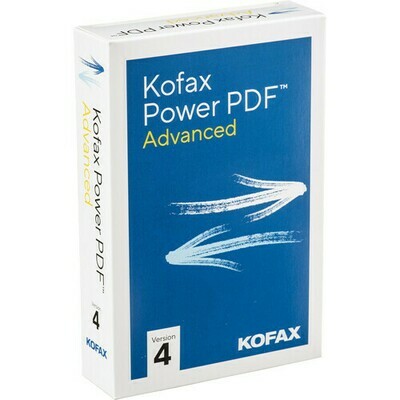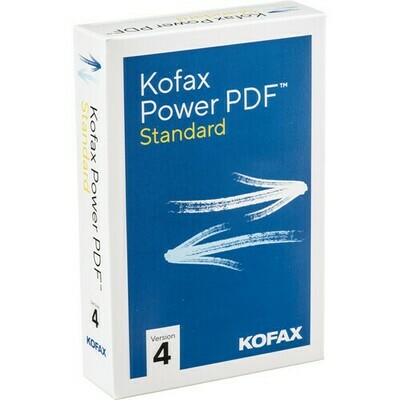Kofax Express Production Licenses (REQUIRES SUPPORT CONTRACT MDS)
Mfr #: KX-LSC0-0001, KX-MSC0-000, KX-HSC0-0001, KX-SSC0-0001
Delivery: E-mail/Electronic. 5-7 days.
All Kofax Express software requires maintenance purchase (manufacturer rules), will go base on the software you purchase.
Access Scanning uses Kofax express Low Volume, Super High Volume production and VRS Pro for our in-house scanning service. We have proved it to work effectively to work and delivery high quality digital images. Recommend for high production jobs or even paperless office tasks.
[tab name=’Description’]
Some Features:
Scanning speed will increase by license, higher speed licenses require high speed scanners (equipment)
Kofax Express is a powerful, all-in-one batch-oriented document scan application capable of high-speed scanning with real-time image display, indexing and bar code detection. It is designed for less complex applications and makes it easy for anyone to quickly scan, index and export documents for fast and easy retrieval. Kofax patented VirtualReScan (VRS) technology is built into the application to ensure optimal image quality, reduce errors and exceptions, and improve system effectiveness. Kofax Express can export captured images and data to a wide variety of backend systems, including Microsoft SharePoint and Kofax Capture.
- Scalable and Extendable with Multiple Workstations, Zonal OCR, Watched Folders, Rubber Band OCR, Database Lookup
- Searchable PDF, Compression, Background Export, Export API, Batch Scanning
- Enhanced Bar Code Reading, Including 2D Barcodes
- Kofax VRS Auto – Crop and Deskew, Kofax VRS Thresholding, Kofax VRS Configurable Color Detection
- Kofax VRS Advanced Clarity, Kofax VRS Content Based Image Rotation, Kofax VRS Punch Hole Removal
- Smoothview™ Technology, Copy Page / Document, Merge Documents, Split Documents, Unlimited Undo
- Manual Rescan, Insert Scan in existing Document, Manual Document Separation, Copy/Cut and Paste JPEG, PDF, TIFF and BMP images from non-scanner sources (e.g., X-Ray, camera) and add to document image
- Automatic Document Separation based on blank page, page counting, patch or bar code, Indexing
- Advanced Index Definitions (Field formatting, Default Values, Sticky Values), Define what parts of the UI are visible through application options (ribbon group level)
- Scanner Performance Metrics, Single Page and Multipage Export Connectors, Kofax Capture Export Connector
- Microsoft Sharepoint 2007 Export Connector, Access to Additional Export Connectors
[tab name=’Misc Info’]