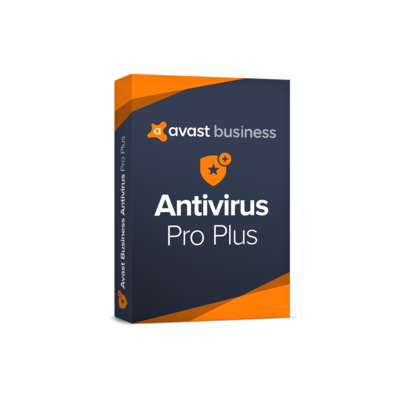Avast Business Remote Control
1 user
Delivery: Delivered by e-mail from manufacturer
[tab name=’Description’]
Product Description:
- Keyboard Matching – Match the host’s keyboard layout and vice versa.
- Restart and Resume – Restart the connection of the viewer to the device and resume the connection.
- Pause Session – Pause a current active connection to a device and resume it later on.
- Multiple Monitors – Switch between multiple monitors that the device may have.
- Session Notes – Type in notes during and after the session.
- Info – See vital information about the connected device, such as CPU, IP, memory, data drives, and more.
- Select Region – View only a specific part of the device’s desktop.
- Session Recording – Capture your session for follow-up or training purposes.
- Share My Screen – Share your screen so the user can see the admin’s screen.
- Whiteboard – Draw on the connected devices’ screen to add shapes and text.
- Blank Screen – Blank the connected device’s screen so the end-user cannot see anything.
- Screen Capture – Take an image snapshot of the connected device’s screen.
- Copy/Paste to a Remote Computer – Copy from device and paste to their own device.
- Files – Transfer files to and from devices, along with pausing/resuming a file transfer.
- Chat (Video and Voice) – Stay in touch with the user as you troubleshoot their issues.
- Quality – Change the viewer’s quality resolution.
- Tools – Select quick commands like CTRL+ALT+DEL
Remotely connect to any device anytime, anywhere
Avast Business Remote Control is a service to help IT administrators provide instant remote support to their customers anywhere, anytime. With this tool, IT admins can quickly and securely connect to a user’s device, access files and applications, and help troubleshoot issues in real-time – saving them time and money.
Benefits
Increase efficiency – Efficiently manage the daily IT support needs of your customers remotely.
Reduce Costs – Instant connectivity to save you time and cut travel costs for on-site visits.
Exceed satisfaction – Provide superior service delivery while keeping your costs low.
Centralized Management – Manage all your Avast Business solutions in one single platform.
[tab name=’Features’]
Remote Control Features
[tab name=’Technical Specs’]
MINIMUM SYSTEM REQUIREMENTS
Disclaimer: Information may not be accurate or may change at any time. Access Scanning is just a re-seller, manufacturer owns rights and trademarks of software. Description was provided by manufacturer.[tab name=’Misc Info’]