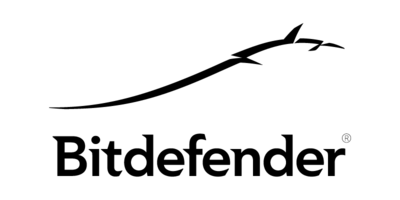Intermedia VoIP phone service offers a range of reliable and versatile communication solutions that cater to businesses of all sizes. Our feature-rich platform allows for seamless communication that is both efficient and effective. From cloud-based virtual phone systems to cutting-edge conferencing tools, our VoIP services provide practical solutions to help your business stay connected and productive. Whether managing a small startup or a large corporation, Intermedia’s VoIP phone service guarantees exceptional performance, reliability, and affordability, supporting your business success in a professional manner.
Phone
The Unite Desktop App allows users to place calls, chat, host or join a video conference, and share files right from their Mac or PC.
Integrated with Contact Center
Drive even more employee productivity and a better customer experience by accessing advanced call features integrated in Unite.
Desk Phone
Pre-configured phones connect to the feature-rich Unite service wherever they’re plugged in.
Mobile Device
Seamlessly switch your workspace to any Apple or Android smart device with the Unite Mobile App.
AVG File Server (3 year)
| Quantity | Price per item | Discount |
| 5 items | $34.50 | 16% off |
| 25 items | $27 | 34% off |
| 51 items | $25 | 39% off |
| 101 items | $23 | 44% off |
| 251 items | $18 | 56% off |
Delivery: Electronic/E-mail (within minutes or hours)
Online security threats can have a major effect on SMBs. If businesses are left unprotected, hackers, malware, and spam can enter devices and disrupt business, negatively impacting reputation, revenue, and resources. However, devices like PCs and smartphones are not the only office tools that require protection, servers can also be exploited. Leverage AVG File Server Edition to help your SMB customers protect their SharePoint servers against exploits while providing them with a tool that is quick to install and easy to use.
- Protects SharePoint servers against ransomware, malware and more
- Quick to install
- User-friendly interface
- Free mail and phone support
- Remote management
- 24/7 support
[tab name='Features']
SharePoint Server Security
Helps to keep Windows Sharepoint server safe from hackers, malware and viruses
AVG Windows File Server Security for SharePoint
Helps maintain your customer’s business integrity by ensuring their data is kept private and online transactions are conducted with enhanced security.
AVG AntiVirus
Blocks, removes, and prevents the spread of viruses, worms or trojans.
AVG Self-Defense
An additional security layer helps defend against malware attacks that attempt to modify, rename or delete any AVG file.
AVG Anti-Spyware
Helps keep user identity safe and hidden from spyware and adware that track personal information. It also shields passwords and credit card numbers too.
AVG Anti-Rootkit
Helps to detect and remove dangerous rootkits that hide malicious software seeking to take control of devices.
AVG Scanning Engine
Our most advanced algorithms to date shorten scanning times to help users work more efficiently and effectively.
AVG Smart Scanner
Smart Scanner only scans devices when they are not in use, so it doesn't get in the way - saving you time and allowing you to focus on your business. To keep scan times to a minimum, Smart Scanner also ignores files that it has already scanned and knows are safe.
AVG Silent Mode
This special setting gives users and IT administrators an additional level of control by allowing unnecessary notifications to be disabled.
AVG Remote Management
Remote management lets administrators remotely install, update, and configure AVG across devices and entire networks from a single location. AVG automatically updates itself too so your clients can always be sure their business is protected against the latest threats.
[tab name='Technical Specs']
System Requirements
- Windows fully compatible PC with Intel Pentium 4 / AMD Athlon 64 processor or above (must support SSE2 instructions)
- 1024 MB RAM or above recommended
- 2 GB free space on the hard disk
- Internet connection is needed to download, activate, and maintain updates of the program and antivirus database*
- Optimally standard screen resolution not less than 1024x768 pixels is recommended
- Windows fully compatible PC with Intel Pentium 4 / AMD Athlon 64 processor or above (must support SSE2 instructions)
- 1024 MB RAM or above recommended
- 2 GB free space on the hard disk
- Internet connection is needed to download, activate, and maintain updates of the program and antivirus database*
- Optimally standard screen resolution not less than 1024x768 pixels is recommended
Operating System
MS Windows Server 2008, MS Windows Server 2008 R2, MS Windows SBS 2011 Standard, MS Windows Server 2012, MS Windows Server 2012 R2, MS Windows Server 2016
MS Windows Server 2008, MS Windows Server 2008 R2, MS Windows SBS 2011 Standard, MS Windows Server 2012, MS Windows Server 2012 R2, MS Windows Server 2016
Operating System Notice
Only 64 bit Windows Server Operating systems are supported.
Only 64 bit Windows Server Operating systems are supported.
Email Servers Supported
MS Exchange 2010 Server version, MS Exchange 2013 Server version, Kerio MailServer – version 6.7.2 and higher, Exchange 2016
MS Exchange 2010 Server version, MS Exchange 2013 Server version, Kerio MailServer – version 6.7.2 and higher, Exchange 2016
Languages
English, Czech, Slovak, German, French, Spanish (Latin), Spanish (EU), Brazilian Portuguese, Portuguese, Polish, Serbian, Dutch, Danish, Italian, Japanese, Hungarian, Malay, Russian, Chinese Traditional, Chinese Simplified, Turkish, Korean, Indonesian, Indian (English)
*The latest version of AVG Business Edition does not support isolated networks.
English, Czech, Slovak, German, French, Spanish (Latin), Spanish (EU), Brazilian Portuguese, Portuguese, Polish, Serbian, Dutch, Danish, Italian, Japanese, Hungarian, Malay, Russian, Chinese Traditional, Chinese Simplified, Turkish, Korean, Indonesian, Indian (English)
*The latest version of AVG Business Edition does not support isolated networks.

Key Features/Benefits
Preserve, Search and Retrieve
Securely capture your organization’s Unite calls, meetings, SMS, and chat conversations, and ensure the information is easy to find whenever it’s needed with Intermedia Archiving.
POWERFUL CONTEXTUAL SEARCH
Indexes both content and metadata so users can access millions of files and refine searches using dozens of properties for results in seconds.
AUTOMATED DATA CAPTURE
Intermedia Archiving seamlessly integrates with Unite and automatically captures chat, SMS, voice and meeting data without administrative or user action.
Seamless Integration
Designed for Unite, Archiving deploys in minutes with everything needed to enable compliant retention for Unite communications.
REGULATIONS AND COMPLIANCE
Supports HIPAA, FINRA and MiFID II compliance programs, with optional WORM tamper-proof media storage to comply with SEC Rule 17a-4.
Advantages
Features that maximize efficiency, productivity and control
AI ASSISTANT
An AI assistance app that help your company increase productivity using Generative AI to access information more easily and help with daily tasks right within the mobile and desktop app.
HUNT GROUPS
Ensure customers reach your people quickly and efficiently. Route incoming calls to specific teams who share responsibility for answering them..
AUTO ATTENDANT
Connect customers to the right person right away. Automatic greetings along with fast and efficient call routing based on your business hours.
COMPANY MESSAGING
Let customers communicate with your business the way they want, through texting. Enable your business phone number for SMS/MMS.
HUNT GROUPS
Ensure customers reach your people quickly and efficiently. Route incoming calls to specific teams who share responsibility for answering them..