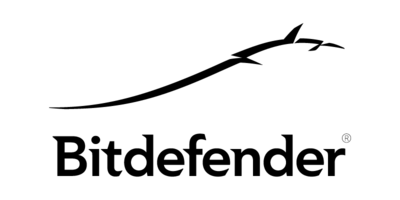Intermedia VoIP phone service offers a range of reliable and versatile communication solutions that cater to businesses of all sizes. Our feature-rich platform allows for seamless communication that is both efficient and effective. From cloud-based virtual phone systems to cutting-edge conferencing tools, our VoIP services provide practical solutions to help your business stay connected and productive. Whether managing a small startup or a large corporation, Intermedia’s VoIP phone service guarantees exceptional performance, reliability, and affordability, supporting your business success in a professional manner.
Phone
The Unite Desktop App allows users to place calls, chat, host or join a video conference, and share files right from their Mac or PC.
Integrated with Contact Center
Drive even more employee productivity and a better customer experience by accessing advanced call features integrated in Unite.
Desk Phone
Pre-configured phones connect to the feature-rich Unite service wherever they’re plugged in.
Mobile Device
Seamlessly switch your workspace to any Apple or Android smart device with the Unite Mobile App.
Avast Business Patch Manag. 1 Year
| Quantity | Price per item | Discount |
| 2 items | $27 | 7% off |
| 250 items | $22 | 24% off |
| 500 items | $19.50 | 33% off |
| 1000 items | $18 | 38% off |
Mfg.Part: pmg.0.24m, pmg.0.36m
1 user
Delivery: Delivered by e-mail from manufacturer (delivery could be within minutes or hours)
[tab name='Description']
Product Description:
Patch management plays a critical role in endpoint cybersecurity. Patches are released to fix vulnerabilities or security gaps in Windows operating systems and other application software. If patches are not applied in a timely manner, networks can be severely compromised. While most businesses are aware of the importance of patching, many don’t because there are too many patches, patching often interrupts operations, and patches can cause problems with other systems. The new Avast Business Antivirus products, enhanced with Patch Management, solve these issues by making it easy to identify and deploy critical patches and monitor ongoing activity from a central dashboard.
[tab name='Features']
Patch Management Features:
Flexible deployment schedules
Schedule and deploy approved patches at desired times or manually deploy to groups or individual devices.
Intuitive dashboard
Manage all software patches and view graphical summaries of installed, missing, or failed patches from any device.
Customizable patches
Choose software vendors, products, and the severity of patches to scan and install. Easily create exclusions for applications.
Master agent capabilities
Download all missing patches to a master agent that seamlessly distributes patches to all managed devices in the network.
Patch scan results
View detailed results from the management platform that includes information on missing patches, severity levels, knowledge base links, release dates, descriptions, and more.
Advanced reporting
Easily determine the health and security of device software with a variety of easily configurable reports.
Automatic scans
Schedule patch scans to run automatically every 24 hours and set patches to deploy automatically every Thursday. These default settings can be customized at any time.
Thousands of patches
Deploy patches for Windows operating systems and thousands of other third-party software applications for comprehensive protection.
[tab name='Technical Specs']
MINIMUM SYSTEM REQUIREMENTS
- Windows operating system:
- Avast Business products are supported by Avast Software s.r.o. on the following editions: Windows 7 (Service Pack 1), Windows 8, Windows 8.1, Windows 10 – Windows 10 Pro, Windows 10 Education, and Windows 10 Enterprise. Avast Business Products are supported on the following servicing branches of Windows 10 – Current Branch (CB), Current Branch for Business (CBB), Long-Term Servicing Branch (LTSB) and will be supported for the lifetime of the app.
- Servers:
- Windows Server 2016 (64-bit version)
- Windows Server 2012 (64-bit version)
- Windows Server 2008 R2 (64-bit version with the latest Service Pack, excl. Server Core Edition)
- Microsoft Exchange Server 2016 (64-bit version)
- Microsoft Exchange Server 2013 (64-bit version)
- Microsoft Exchange Server 2010 Service Pack 2 (64-bit version)
- Hardware:
- Intel Pentium 4 / AMD Athlon 64 CPU supporting SSE2 instructions, 256 MB+ RAM and 2 GB of hard disk space.
[tab name='Misc Info']
Disclaimer: Information may not be accurate, price may change anytime or may change at any time. Access Scanning is just a re-seller, manufacturer owns rights and trademarks of software. Description was provided by manufacturer.

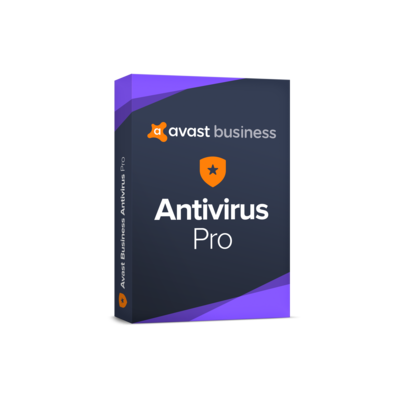
Key Features/Benefits
Preserve, Search and Retrieve
Securely capture your organization’s Unite calls, meetings, SMS, and chat conversations, and ensure the information is easy to find whenever it’s needed with Intermedia Archiving.
POWERFUL CONTEXTUAL SEARCH
Indexes both content and metadata so users can access millions of files and refine searches using dozens of properties for results in seconds.
AUTOMATED DATA CAPTURE
Intermedia Archiving seamlessly integrates with Unite and automatically captures chat, SMS, voice and meeting data without administrative or user action.
Seamless Integration
Designed for Unite, Archiving deploys in minutes with everything needed to enable compliant retention for Unite communications.
REGULATIONS AND COMPLIANCE
Supports HIPAA, FINRA and MiFID II compliance programs, with optional WORM tamper-proof media storage to comply with SEC Rule 17a-4.
Advantages
Features that maximize efficiency, productivity and control
AI ASSISTANT
An AI assistance app that help your company increase productivity using Generative AI to access information more easily and help with daily tasks right within the mobile and desktop app.
HUNT GROUPS
Ensure customers reach your people quickly and efficiently. Route incoming calls to specific teams who share responsibility for answering them..
AUTO ATTENDANT
Connect customers to the right person right away. Automatic greetings along with fast and efficient call routing based on your business hours.
COMPANY MESSAGING
Let customers communicate with your business the way they want, through texting. Enable your business phone number for SMS/MMS.
HUNT GROUPS
Ensure customers reach your people quickly and efficiently. Route incoming calls to specific teams who share responsibility for answering them..