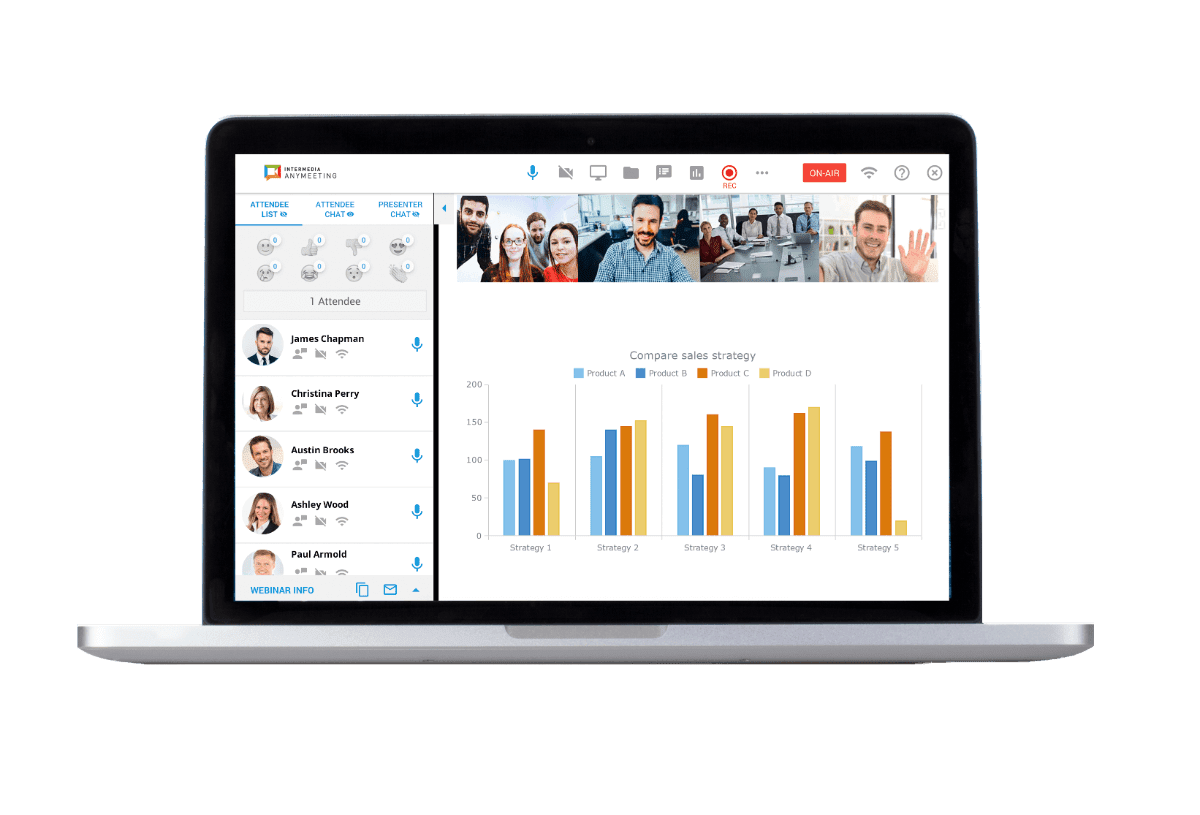Large Format Scanning Services
It involves digitizing oversized documents (construction plans, blue prints, engineering, etc.), photographs, and artwork into digital formats. This process uses specialized scanners designed to handle documents up to 60 inches wide and almost endless in length, depending on the software buffer.

Large Format Scanning Services
Large format scanning refers to the process of digitizing large documents or images, typically larger than the standard A4 or letter size. It is a service commonly utilized by construction and engineering companies to enhance their operational efficiency and streamline their document management process. By converting physical drawings, blueprints, maps, or other oversized materials into digital formats, these companies can easily store, access, and share their valuable information. Large format scanning services can significantly improve their workflow, enabling quicker collaboration, reducing storage space requirements, and facilitating efficient data retrieval.
This technology allows construction and engineering companies to embrace a more agile approach, enhancing their productivity and overall project management capabilities.
Here are some key points about large format scanning:
- Purpose: It is used to preserve, archive, and make large documents easily accessible. This is particularly useful for architectural blueprints, engineering drawings, maps, historical documents, and artwork.
- Equipment: Large format scanners can be flatbed or use a wide automated feeder. They capture fine details, colors, and textures to ensure high-quality digital reproductions.
- Benefits: Digitizing large documents helps protect them from physical deterioration, saves storage space, and makes them easily searchable and shareable.
Professional large format scanning services specialize in digitizing oversized documents, ensuring high-quality digital reproductions. Here are some key aspects of these services:
- Expert Handling: Professionals are trained to handle delicate and valuable documents, such as architectural blueprints, engineering drawings, maps, and artwork.
- High-Quality Scanning: These services use advanced scanners that can capture fine details, colors, and textures at high resolutions, typically ranging from 300 to 800 DPI.
- Digital Conversion: The scanned documents are converted into various digital formats (PDF, TIFF, JPEG) and can be indexed for easy retrieval and organization.
- Preservation and Accessibility: Digitizing large documents helps preserve them from physical deterioration and makes them easily accessible and shareable.
- Additional Services: Many providers offer additional services such as document restoration, color correction, and secure storage solutions.
Software Store
Large Format Document Scanning Services can significantly enhance the efficiency of construction and engineering companies by streamlining their processes. This service enables agile document management, allowing for quick and accurate access to large-format documents such as blueprints, architectural drawings, and engineering plans. By digitizing these documents, companies can save valuable time, reduce errors, and improve collaboration among team members.
There are many benefits when Scanning oversized plans into PDF format offers several advantages:
- Universal Accessibility: PDFs can be easily viewed on almost any device without needing specialized software1. This makes sharing and accessing the documents straightforward.
- Preservation: Digitizing plans helps protect them from physical wear and tear, ensuring they remain intact for future use.
- Searchability: PDFs can be made searchable, allowing you to quickly find specific information within large documents.
- Storage Efficiency: Digital files take up significantly less physical space than paper documents, making storage more efficient.
- Enhanced Collaboration: Digital plans can be easily shared and collaborated on by multiple stakeholders, regardless of their location
Large Format Document Scanning Services can provide a viable solution for construction and engineering companies seeking to streamline their processes. By utilizing oversize scanning technology, these companies can effectively convert large-scale drawings, blueprints, and documents into easily accessible PDF files. This digital transformation allows for efficient storage, retrieval, and sharing of important project documentation, eliminating the need for cumbersome physical storage or time-consuming manual searches. Furthermore, oversize scanning into PDF format facilitates collaboration and communication among teams by enabling seamless sharing and markup capabilities. With the ability to quickly access and distribute digitized documents, construction and engineering companies can enhance their overall productivity and project management efficiency.
Conclusion:
Oversize scanning into PDF can be a valuable solution for construction and engineering companies. This technology allows these companies to digitize large format documents such as blueprints, engineering drawings, and architectural plans. By converting these physical documents into PDF format, construction and engineering companies can streamline their processes and improve efficiency. This digital transformation enables easy storage, retrieval, and sharing of documents, reducing the need for physical storage space and eliminating the risk of loss or damage. Overall, oversize scanning into PDF offers a practical and effective solution for construction and engineering companies to enhance their workflow and productivity.